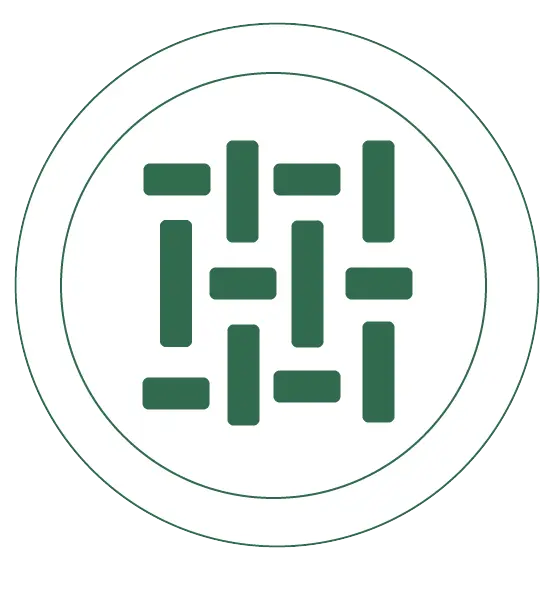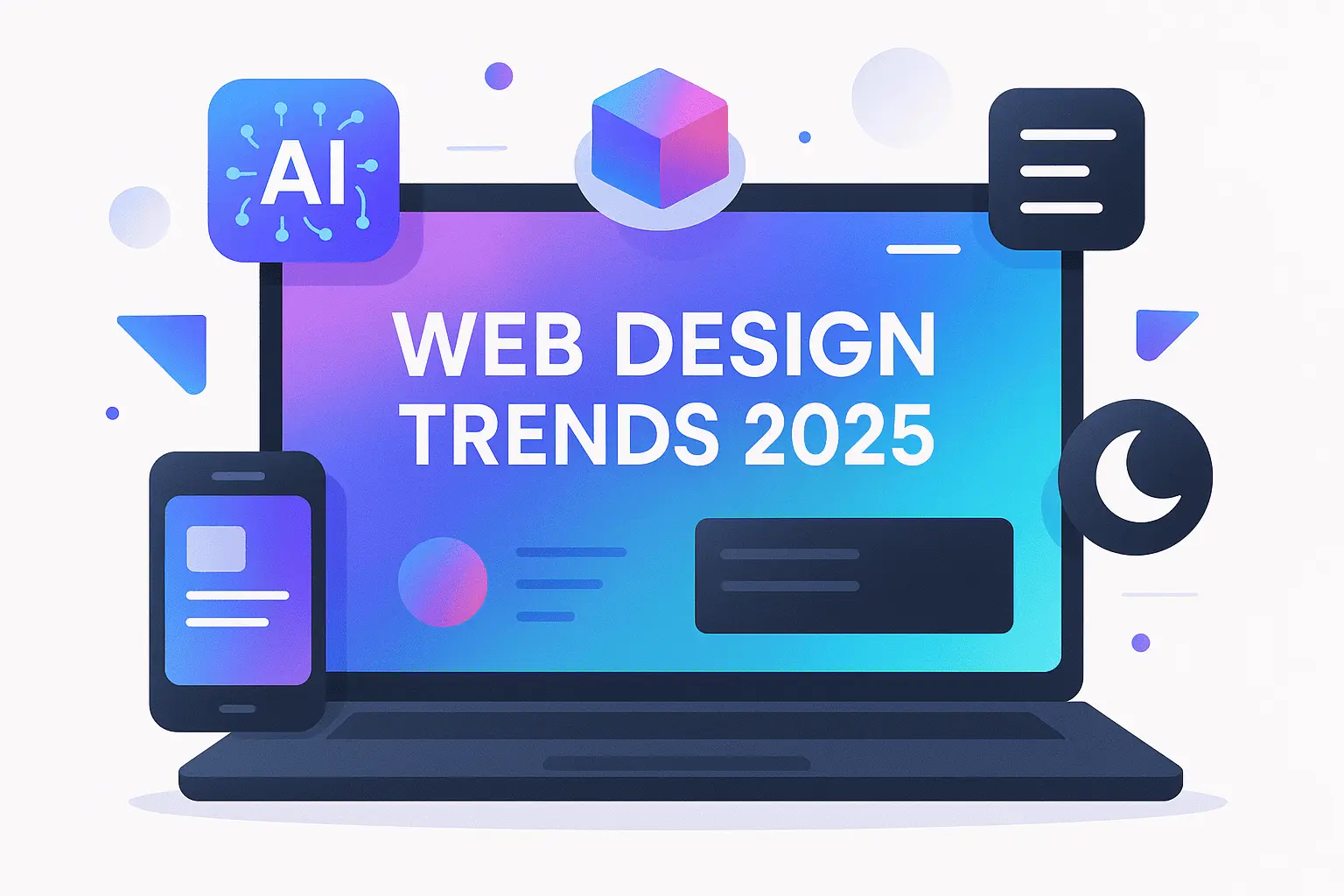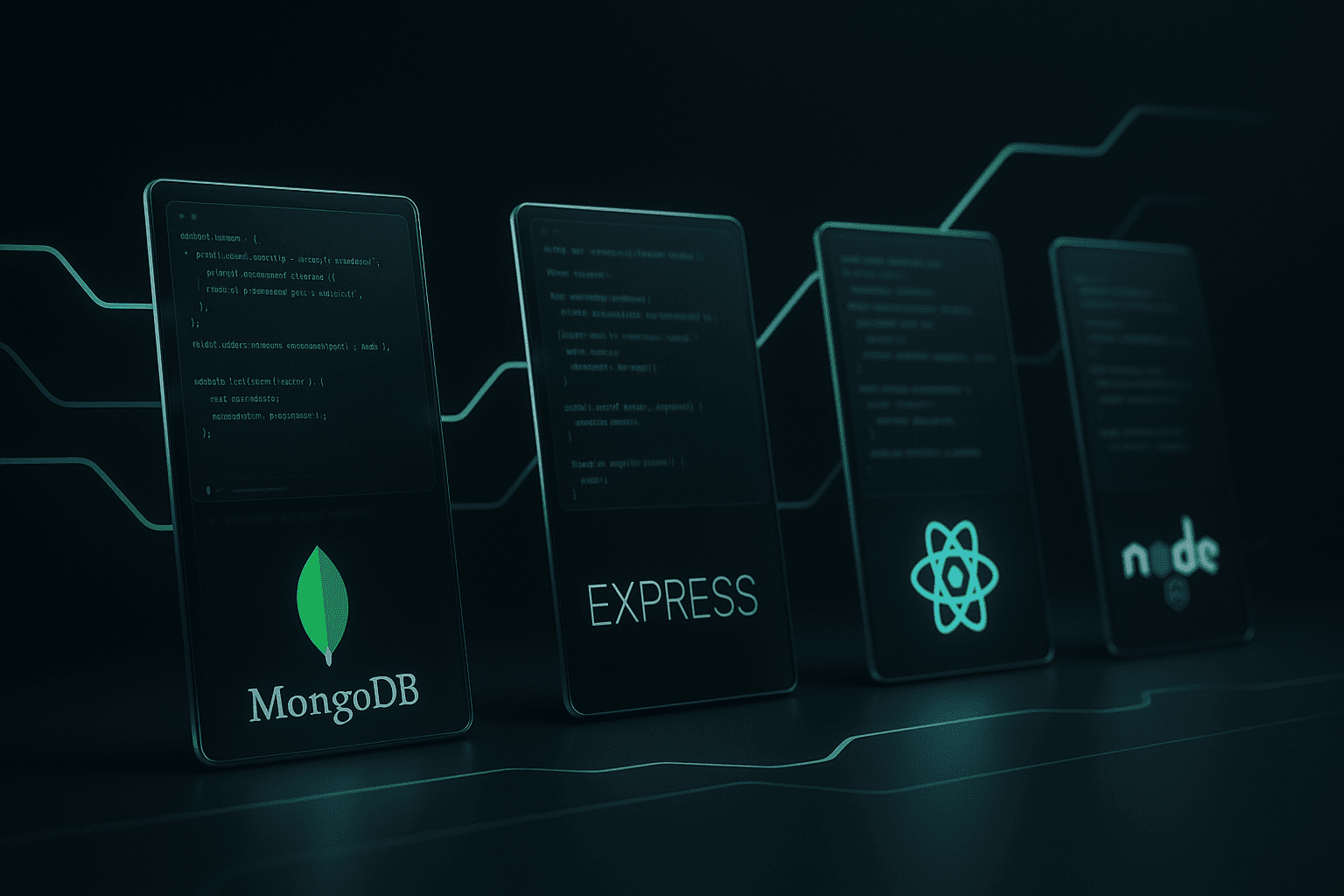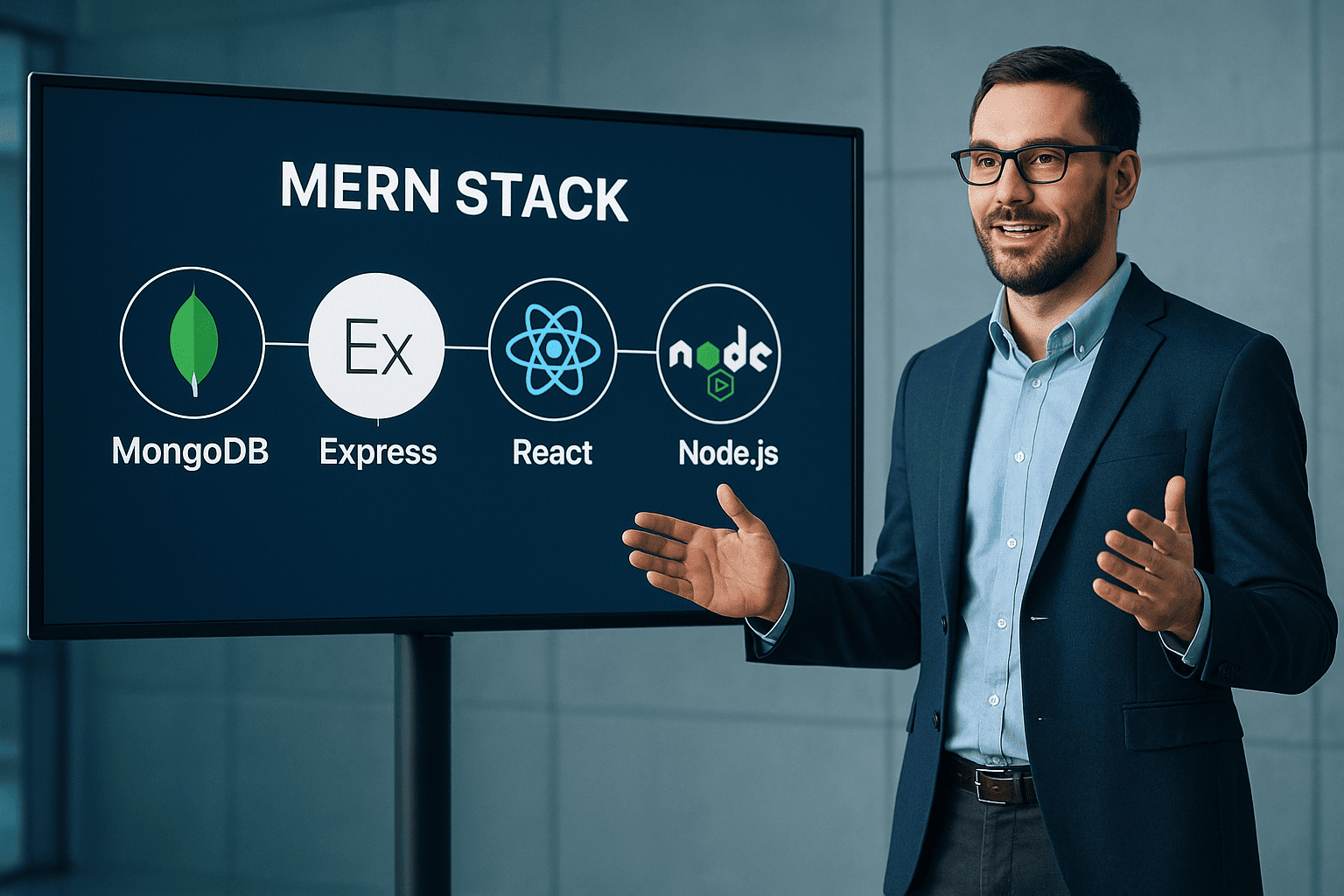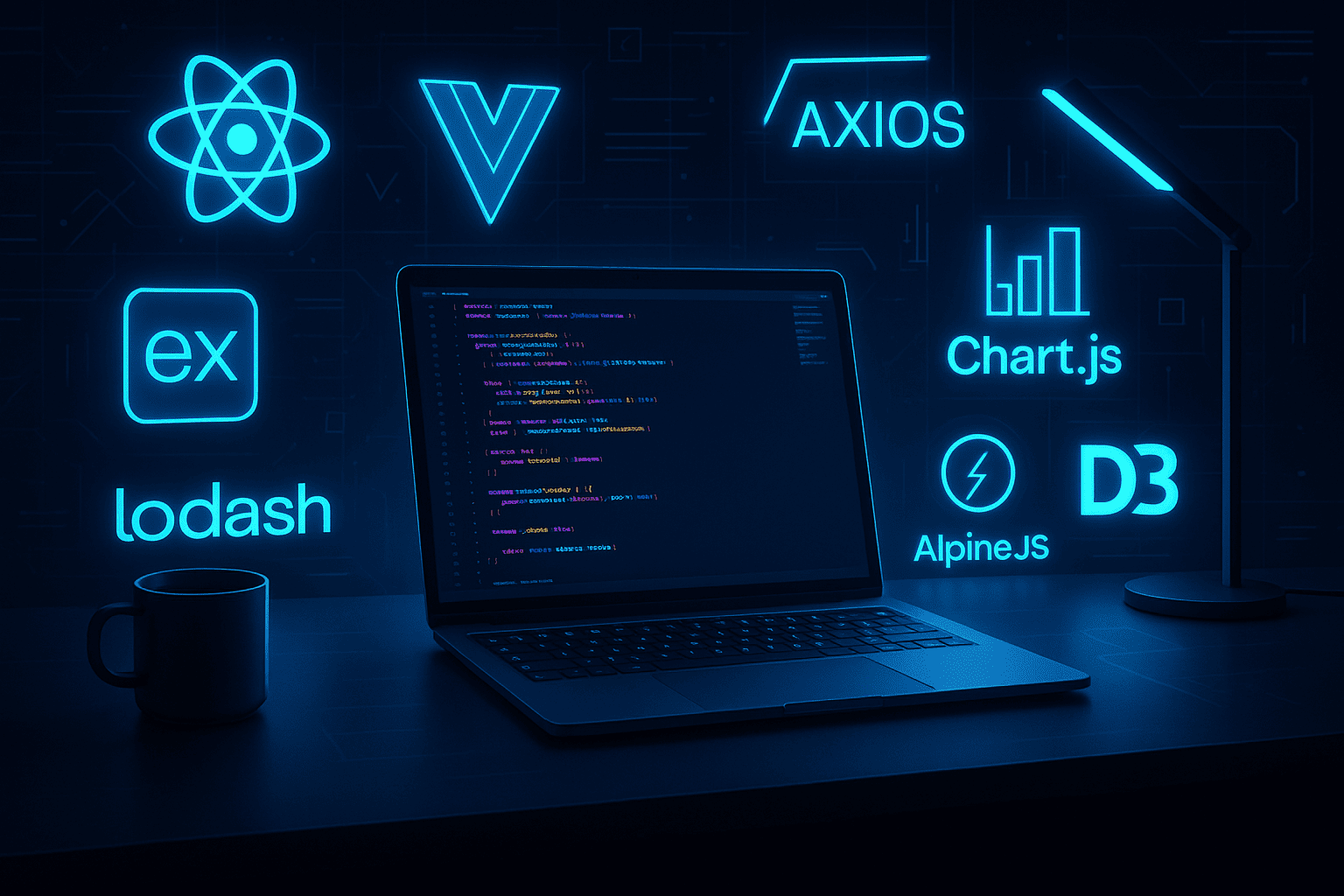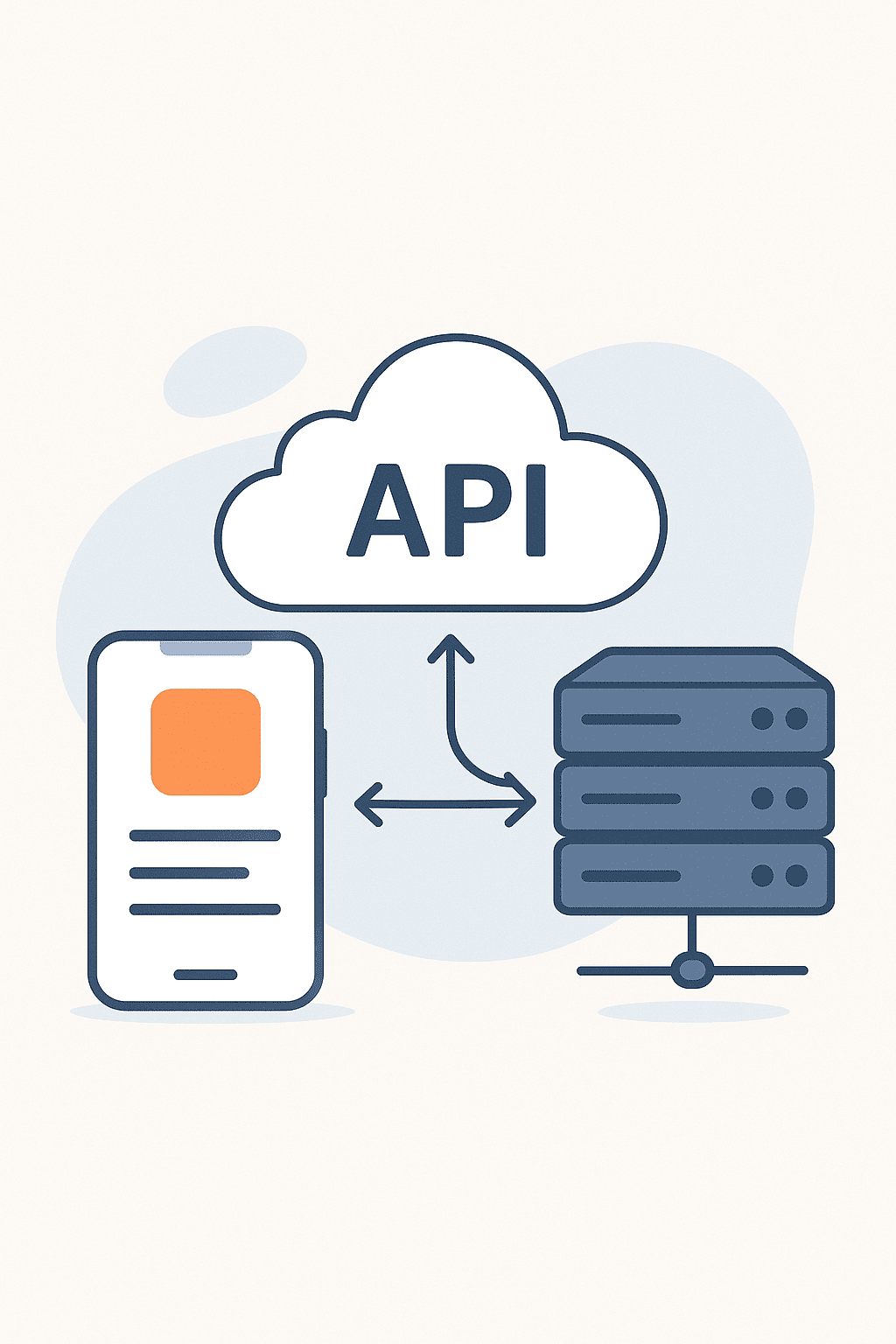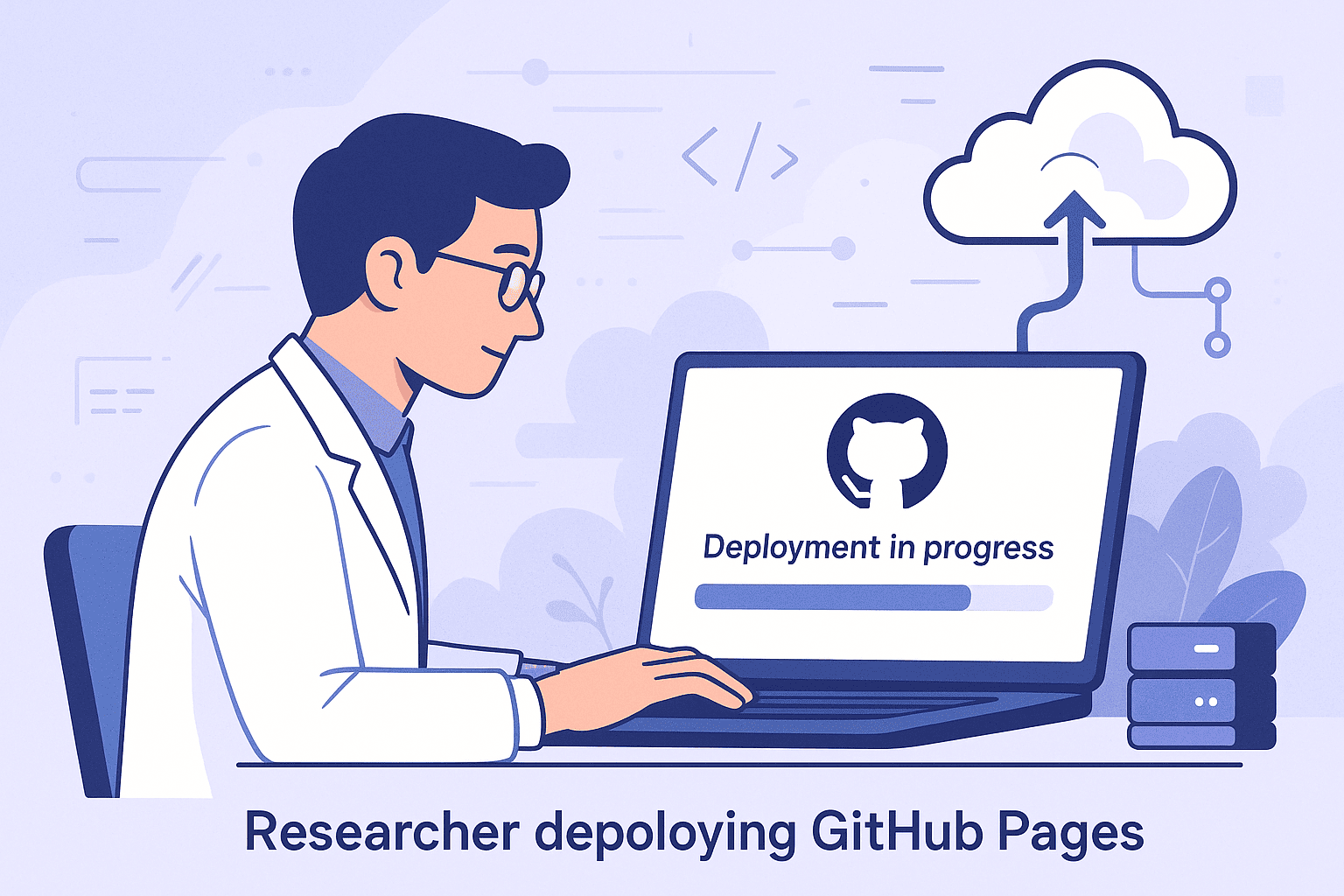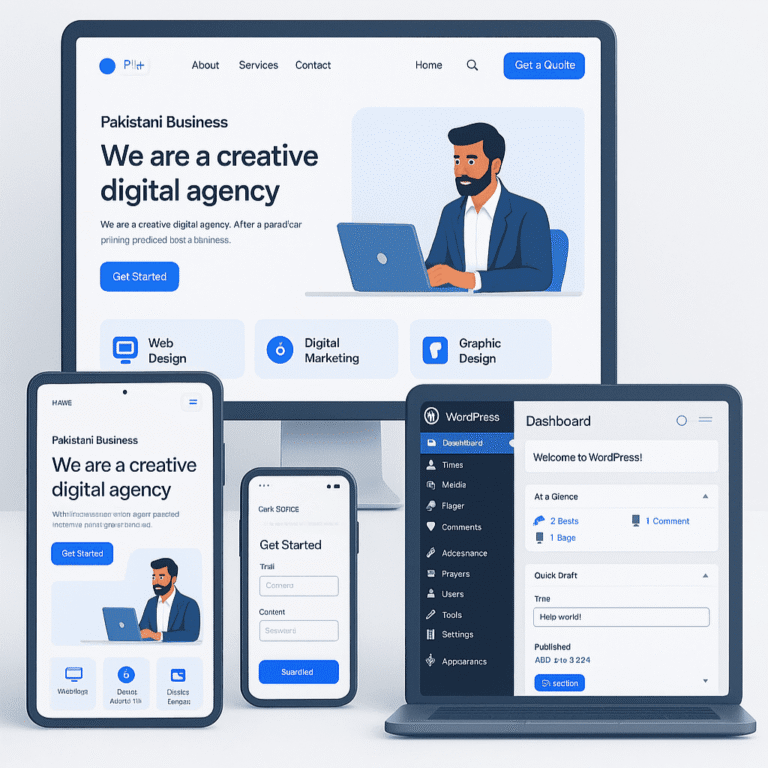Introduction
Tailwind CSS has revolutionized modern web development by offering a utility-first approach that dramatically accelerates development speed while maintaining clean, maintainable code. As one of the most popular CSS frameworks in 2025, Tailwind enables developers to build custom, responsive designs without leaving their HTML, providing unprecedented flexibility and efficiency in UI development.
Understanding Tailwind CSS's Utility-First Philosophy
Tailwind CSS differs fundamentally from traditional CSS frameworks by providing low-level utility classes that compose to build entirely custom designs. Rather than offering predefined components like buttons or cards, Tailwind supplies the building blocks—classes like flex, pt-4, text-center, and rotate-90—that developers combine directly in their markup.
This approach contrasts sharply with traditional CSS development, where custom styles are written in separate stylesheets. With Tailwind, styling happens directly in HTML using composable utility classes, creating a more immediate and visual development experience.
Utility-First Benefits
The utility-first methodology offers several compelling advantages over traditional CSS approaches:
Faster Development Cycles: Research indicates that Tailwind can reduce development time by 20-30% compared to writing custom CSS from scratch. Developers can prototype and iterate designs rapidly without switching between HTML and CSS files.
Enhanced Design Consistency: Tailwind’s constrained design system ensures consistency across projects. The framework provides a curated set of values for spacing, colors, typography, and other design tokens, preventing arbitrary styling decisions.
Improved Code Maintainability: Unlike traditional CSS where class names become unclear over time, Tailwind’s utility classes have self-evident meanings. A class like text-red-500 clearly indicates red text with a specific opacity level.
Installation and Setup
Modern Installation Process
Setting up Tailwind CSS has been streamlined significantly with version 4.0, requiring just a single line of code to get started with most modern frameworks. For Vite-based projects, the installation process is particularly straightforward:
npm create vite@latest my-project
cd my-project
npm install tailwindcss @tailwindcss/vite
Add the Tailwind plugin to your Vite configuration:
import { defineConfig } from 'vite' import tailwindcss from '@tailwindcss/vite'
export default defineConfig({
plugins: [
tailwindcss(),
],
})
Import Tailwind in your CSS file:
@import "tailwindcss";
Configuration Fundamentals
The tailwind.config.js file serves as the central configuration hub for customizing Tailwind’s default settings. This file controls content paths, theme customization, and plugin integration:
/** @type {import('tailwindcss').Config} */ module.exports = {
content: [
'./src/**/*.{html,js,jsx,ts,tsx}',
'./pages/**/*.{html,js,jsx,ts,tsx}',
],
theme: {
extend: {
colors: {
brand: {
light: '#58a7db',
dark: '#013c63',
neutral: '#add4ed',
},
},
spacing: {
'128': '32rem',
'144': '36rem',
},
},
},
plugins: [],
}
Content Path Configuration is crucial for optimization. The content array specifies which files Tailwind should scan for class names, enabling the framework to generate only the necessary CSS and eliminate unused styles in production.
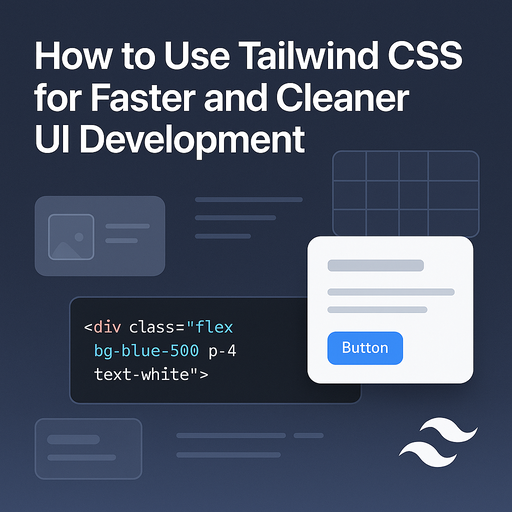
Responsive Design Excellence
Mobile-First Breakpoint System
Tailwind employs a mobile-first responsive design strategy that eliminates the need for traditional media queries. The framework includes five default breakpoints that cover common device sizes:
- sm: 640px and above (small tablets and large phones)
- md: 768px and above (tablets)
- lg: 1024px and above (laptops and small desktops)
- xl: 1280px and above (large desktops)
- 2xl: 1536px and above (extra-large screens)
Responsive Implementation
Creating responsive layouts with Tailwind requires prefixing utility classes with breakpoint identifiers:
<div class="text-sm md:text-base lg:text-lg xl:text-xl"> <!-- Text scales up as screen size increases --> </div>
<div class="grid grid-cols-1 md:grid-cols-2 lg:grid-cols-3"> <!-- Grid layout adapts to screen size --> </div>
This approach eliminates complex media query management while maintaining clean, readable markup that clearly communicates responsive behavior.
Component Development Patterns
Extracting Reusable Components
While Tailwind promotes utility-first development, creating reusable components is essential for large-scale applications. The @apply directive enables extracting common utility patterns into custom CSS classes:
.btn {
@apply font-bold py-2 px-4 rounded;
}
.btn-primary {
@apply bg-blue-500 hover:bg-blue-700 text-white;
}
Component Pattern Strategies
For larger projects, consider these component organization strategies:
Design System Integration: Centralize design decisions in your Tailwind configuration rather than scattering magic numbers throughout markup:
module.exports = {
theme: {
colors: {
primary: {
light: 'oklch(80% 0.15 270)',
DEFAULT: 'oklch(65% 0.2 270)',
dark: 'oklch(45% 0.2 270)',
},
},
spacing: {
xs: '0.25rem',
sm: '0.5rem',
md: '1rem',
lg: '1.5rem',
xl: '2rem',
},
},
}
Framework-Specific Components: Modern frameworks like React, Vue, and Angular work seamlessly with Tailwind. Create component libraries that encapsulate both functionality and styling.
Performance Optimization Techniques
CSS Purging and Tree-Shaking
One of Tailwind’s most significant performance advantages is its built-in CSS optimization. The framework generates only the styles actually used in your project, typically resulting in CSS files smaller than 10kB even for large applications.
The content configuration drives this optimization by telling Tailwind which files to scan:
module.exports = {
content: [
'./src/**/*.{html,js,jsx,ts,tsx}',
'./pages/**/*.{html,js,jsx,ts,tsx}',
],
// other configurations...
}
Just-in-Time (JIT) Compilation
Modern Tailwind versions include Just-in-Time compilation that dynamically generates styles based on actual usage, eliminating the need for manual purging configuration:
module.exports = {
content: [
'./resources/**/*.html',
'./resources/**/*.js',
],
// JIT mode is enabled by default in modern versions
}
Production Optimization
For optimal production performance, implement these optimization strategies:
Minification: Use tools like cssnano to compress your CSS:
npx tailwindcss -o build.css --minify
Compression: Enable Brotli compression on your server for additional size reduction, typically achieving 70-80% compression ratios.
Advanced Features and Modern Capabilities
Dark Mode Implementation
Tailwind provides sophisticated dark mode support through two strategies: system preference detection and manual toggling:
// tailwind.config.js
module.exports = {
darkMode: 'media', // or 'class'
// other configurations...
}
Implement dark mode styles using the dark: variant:
<div class="bg-white dark:bg-gray-800 text-black dark:text-white"> <!-- Adapts to dark mode automatically --> </div>
Modern CSS Features
Tailwind 4.0 includes support for cutting-edge CSS features that enhance design capabilities:
- Container Queries: Responsive design based on container size rather than viewport
- 3D Transform Utilities: Advanced transformation effects
- CSS Grid Enhancements: Improved grid layout capabilities
- Modern Color Spaces: Support for wide-gamut colors and better color management
Developer Workflow Enhancement
IDE Integration and Tooling
Modern development tools significantly improve the Tailwind experience:
IntelliSense Extensions: VS Code extensions provide autocomplete and class validation, reducing errors and speeding development.
Tailwind CSS Intelligence: Official extensions offer:
- Automatic class completion
- CSS preview on hover
- Syntax highlighting
- Error detection and suggestions
Visual Development Tools
The Tailwind ecosystem includes powerful visual development tools:
Tailwind UI: A premium collection of 500+ professionally designed components created by the Tailwind team, providing copy-ready examples for common UI patterns.
Flowbite: An open-source component library offering interactive UI components built with Tailwind utility classes, including advanced elements like date pickers and modals.
Component Libraries: Platforms like Tail Grids provide 600+ free components and templates for rapid project bootstrapping.
Real-World Applications and Use Cases
Enterprise Implementations
Tailwind CSS has been successfully adopted across various industries and project scales[30]:
E-commerce Platforms: Online stores leverage Tailwind’s responsive grid systems and flexible customization for product catalogs and shopping experiences.
SaaS Applications: Software-as-a-Service platforms benefit from Tailwind’s rapid prototyping capabilities, essential for companies requiring quick design iterations.
Content Management Systems: Tailwind integrates seamlessly with popular CMS platforms, enabling dynamic and engaging websites while maintaining development efficiency.
Notable Success Stories
Landing.jobs: This job board platform utilizes Tailwind CSS for its clean, modern user interface, demonstrating how utility classes enable responsive and visually appealing designs focused on user experience.
Netflix Top 10: Netflix uses Tailwind for its Top 10 website, achieving a total CSS payload of only 6.5kB while maintaining sophisticated styling and functionality.
Laravel Framework: The official Laravel documentation website showcases Tailwind’s ability to create visually engaging and informative platforms with efficient layout structuring.
Best Practices for Team Development
Scaling Tailwind for Large Projects
When implementing Tailwind in enterprise environments, follow these proven strategies:
Establish Design System Foundations: Create comprehensive design tokens in your configuration file to ensure consistency across all team members.
Component Pattern Consistency: Develop reusable component patterns that encapsulate both styling and functionality, reducing duplication and improving maintainability.
Code Organization: Structure utility classes logically within components, grouping layout, styling, and interactive classes for improved readability.
Performance Monitoring
Track these key metrics to ensure optimal Tailwind performance[22]:
- CSS Bundle Size: Monitor final CSS output to ensure purging works effectively
- Build Times: Optimize compilation processes for faster development cycles
- Runtime Performance: Measure page load speeds and Core Web Vitals metrics
Future-Proofing Your Tailwind Implementation
As Tailwind continues evolving, staying current with modern practices ensures long-term project success[32]. The framework’s commitment to backward compatibility and progressive enhancement means existing projects can adopt new features incrementally without major refactoring.
Integration with Modern Frameworks: Tailwind works seamlessly with contemporary development stacks including Next.js, Svelte Kit, Nuxt, and other modern frameworks.
Community Ecosystem: The vibrant Tailwind community continuously contributes plugins, components, and tools that enhance the development experience.
AI-Powered Development: Emerging tools integrate AI capabilities with Tailwind workflows, enabling faster prototyping and design exploration.
By adopting Tailwind CSS’s utility-first approach, development teams can achieve faster development cycles, improved code maintainability, and superior design consistency while building modern, responsive web applications that meet today’s demanding user experience standards. The framework’s combination of flexibility, performance optimization, and developer-friendly tooling makes it an ideal choice for projects ranging from simple websites to complex enterprise applications.
Table of Contents
Interesting Posts

Build a Full-Stack App with MERN Stack Pt 2

The World of CSS Colors


CSS Basics

How to Build Your First Website from Scratch

Ghulam Ahmad is an Excellent Writer, His magical words added value in growth of our life. Highly Recommended
- Irfan Ahmad Tweet