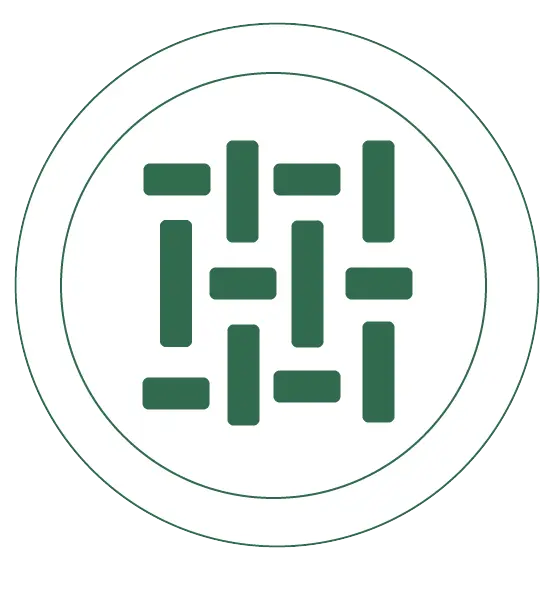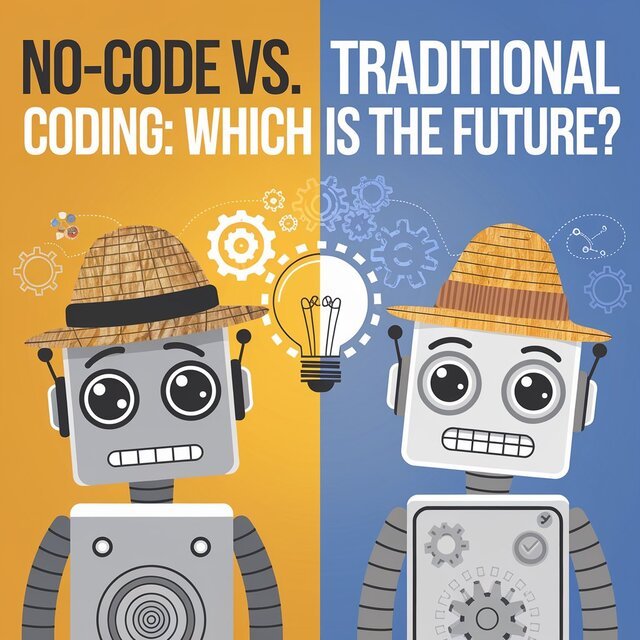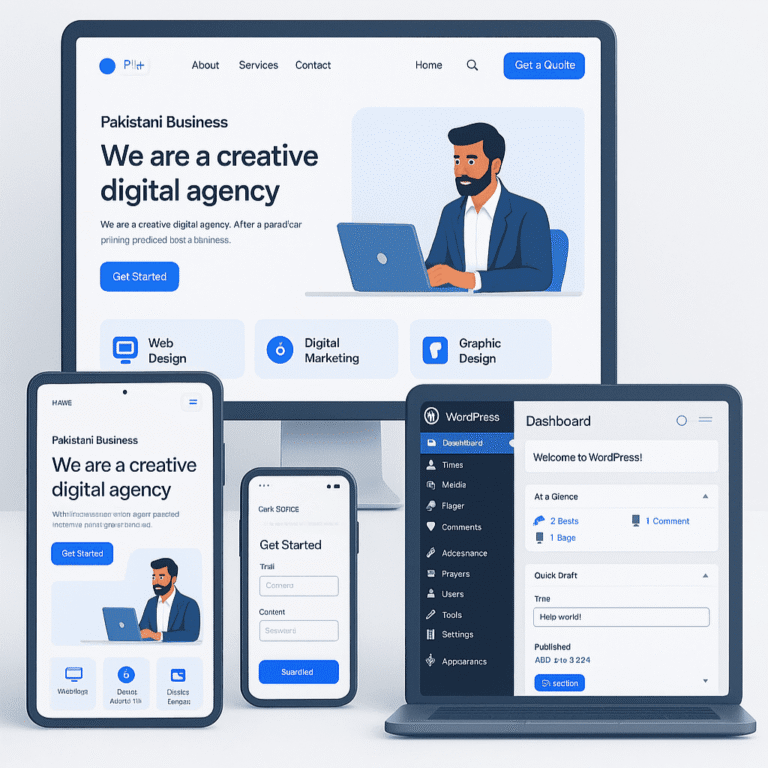Introduction
GitHub Pages is a powerful and free hosting service provided by GitHub, designed for hosting static websites directly from your GitHub repository. Whether you’re building a portfolio, documentation, or a simple website, GitHub Pages simplifies the deployment process. This blog explores how to deploy a website using GitHub Pages, highlighting its integration with modern web development practices like JAM stack.
What are GitHub Pages?
GitHub Pages is a hosting service that transforms your GitHub repository into a live website. It supports static sites and integrates seamlessly with tools like Jekyll for automatic site generation. Developers can host personal websites, project pages, or organizational sites at no cost, leveraging GitHub’s infrastructure as a Content Delivery Network (CDN).
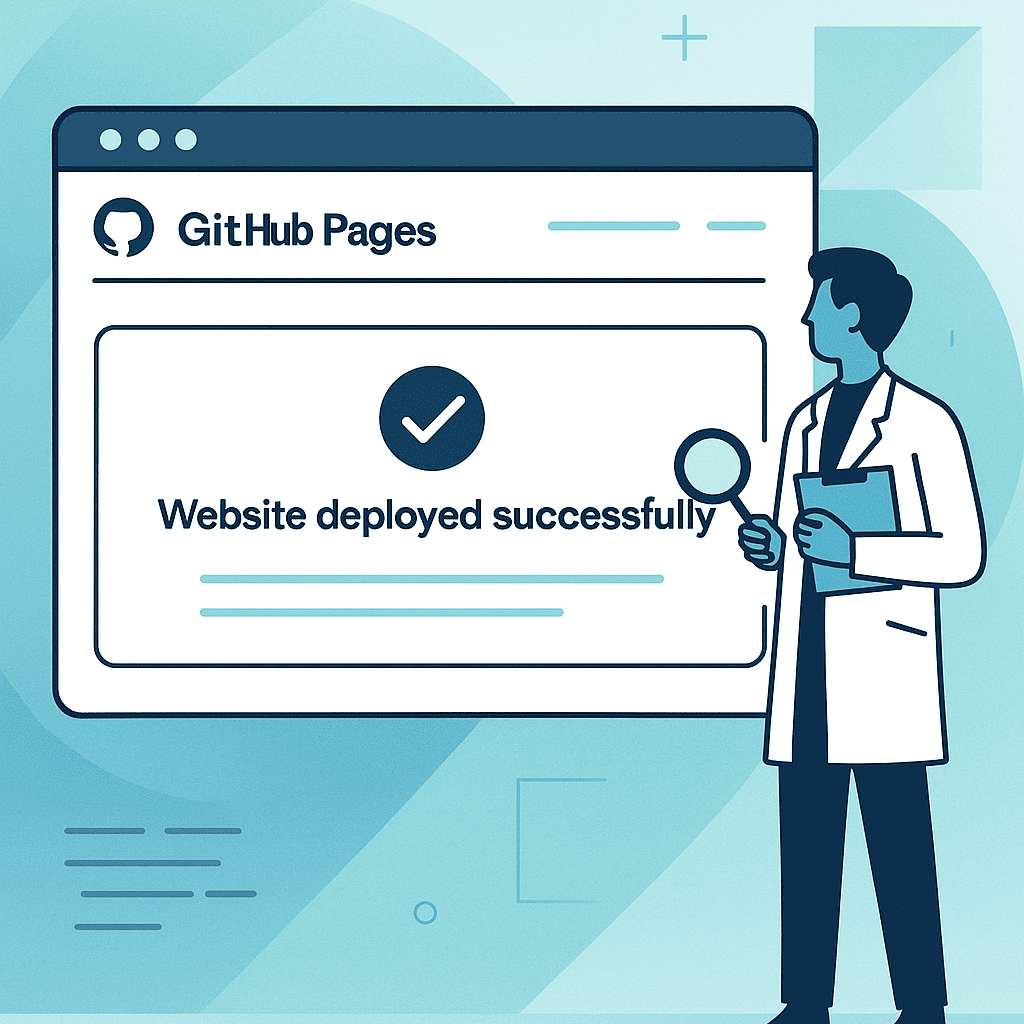
Key Features of GitHub Pages
- Free Hosting: No additional costs for hosting static sites.
- Custom Domains: Supports custom domain names for branding.
- Continuous Integration: Automatically updates your site with new commits.
- JAM stack Compatibility: Works well with modern web development approaches like JAM stack.
Step-by-Step Guide to Deploying a website
1. Create a Repository
- Log in to your GitHub account and create a new repository.
- Name the repository as username.github.io (replace username with your GitHub username) for personal websites or any name for project-specific sites.
2. Add Website Files
- Upload your website files (e.g., index.html, CSS, JavaScript) to the repository.
- Ensure an index.html file exists at the root of the repository; this serves as the entry point for your website.
3. Configure GitHub Pages
- Navigate to the repository’s settings.
- Locate the “Pages” section under settings.
- Select the branch where your website files are stored (usually main or gh-pages) and save changes.
4. Access Your Website
Once configured, your website will be live at https://username.github.io/ for personal repositories or https://username.github.io/repository-name/ for project-specific repositories.
Advanced Techniques
Using Jekyll
GitHub Pages supports Jekyll, a static site generator that converts Markdown files into HTML. Jekyll allows you to apply themes and templates, making it easier to manage content-heavy websites.
Deploying via Command Line
For developers using frameworks like Svelte Kit or Rust’s WASM:
- Build the static files locally.
- Use CLI commands (npm run deploy or equivalent) to push changes to the gh-pages branch.
- Configure GitHub Pages to serve files from this branch.
Integrating JAM stack
GitHub Pages works seamlessly with JAM stack principles by combining tools like Hugo (static site generator) and APIs for dynamic functionality. This approach ensures high performance and scalability while maintaining simplicity.
Troubleshooting Common Issues
- Blank Page: Ensure the correct branch is selected in the Pages settings and verify file paths in your code.
- Build Errors: Check compatibility issues with frameworks (e.g., Webpack configurations) and ensure dependencies are installed correctly.
- Customization: For aesthetic changes, edit HTML/CSS directly or use Jekyll themes.
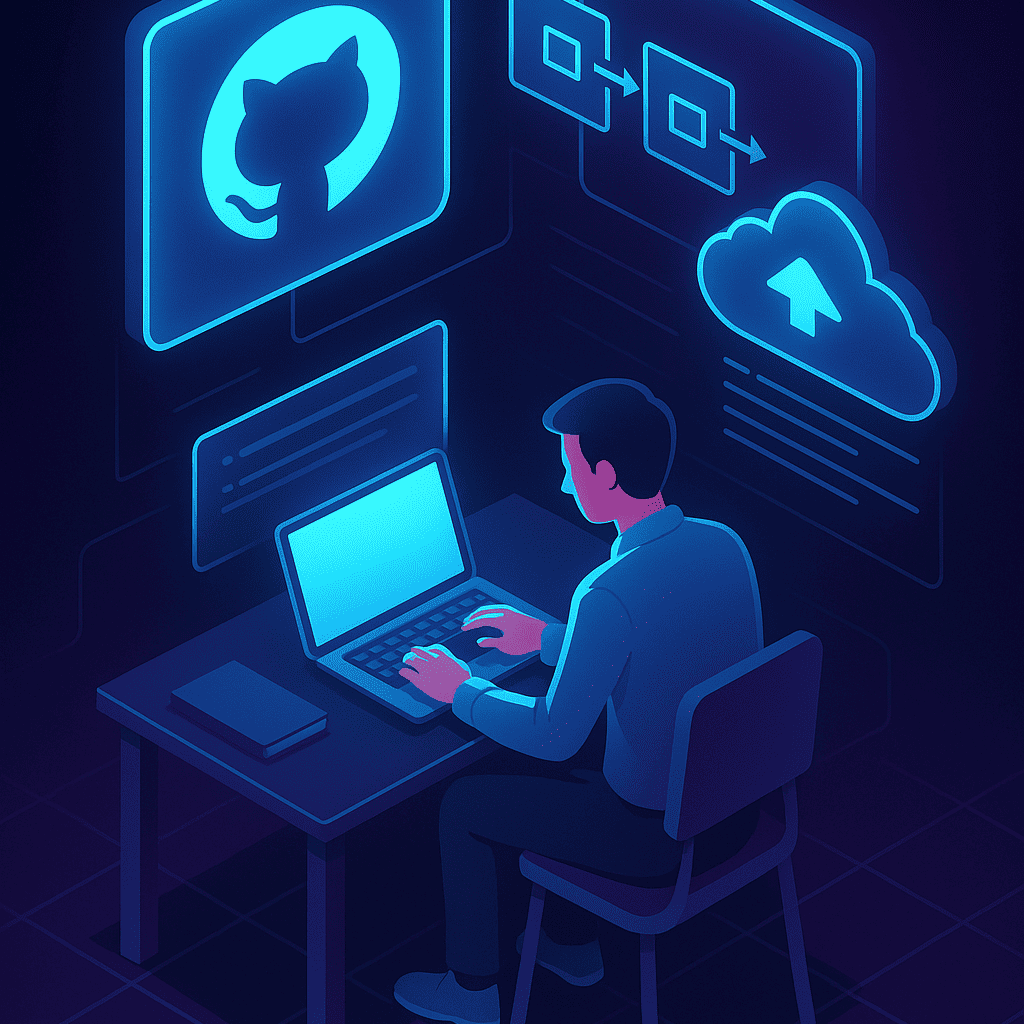
Performance Insights
Research shows that websites hosted on GitHub Pages perform exceptionally well. For example, JAM stack-based sites hosted on GitHub scored 97% on Google Page Speed tests, demonstrating their efficiency and reliability.
Conclusion
GitHub Pages is an ideal solution for developers seeking fast, free, and reliable hosting for their websites. By following this guide, you can deploy static sites effortlessly while exploring advanced features like Jekyll integration and JAM stack compatibility. Whether you’re showcasing projects or creating documentation, GitHub Pages empowers you to bring your ideas online efficiently.
Table of Contents
Interesting Posts


BSCS 3rd Semester Notes

Artificial Intelligence



DSA Handwritten Notes
Ghulam Ahmad is an Excellent Writer, His magical words added value in growth of our life. Highly Recommended
- Irfan Ahmad Tweet