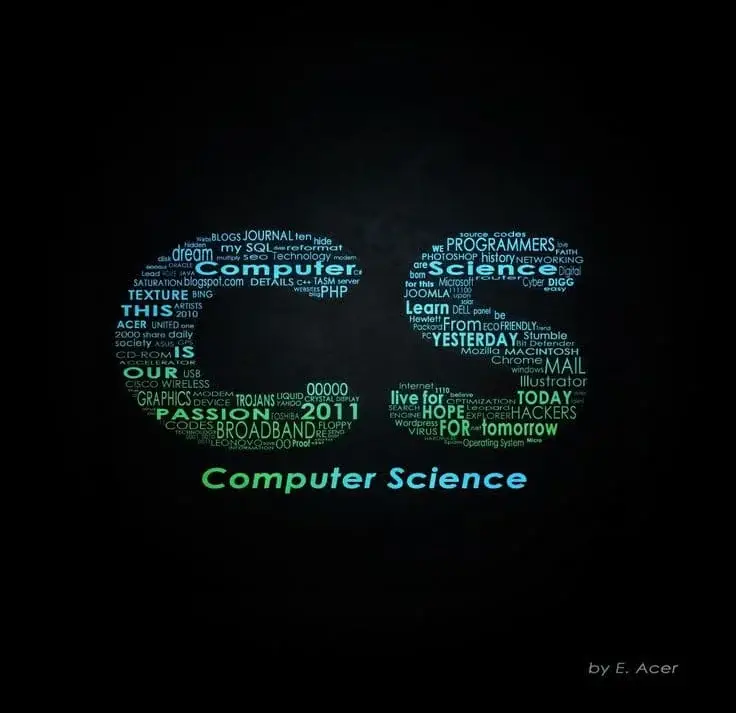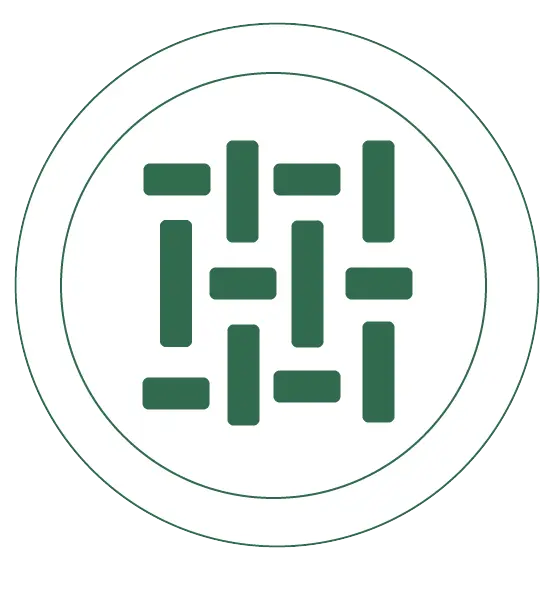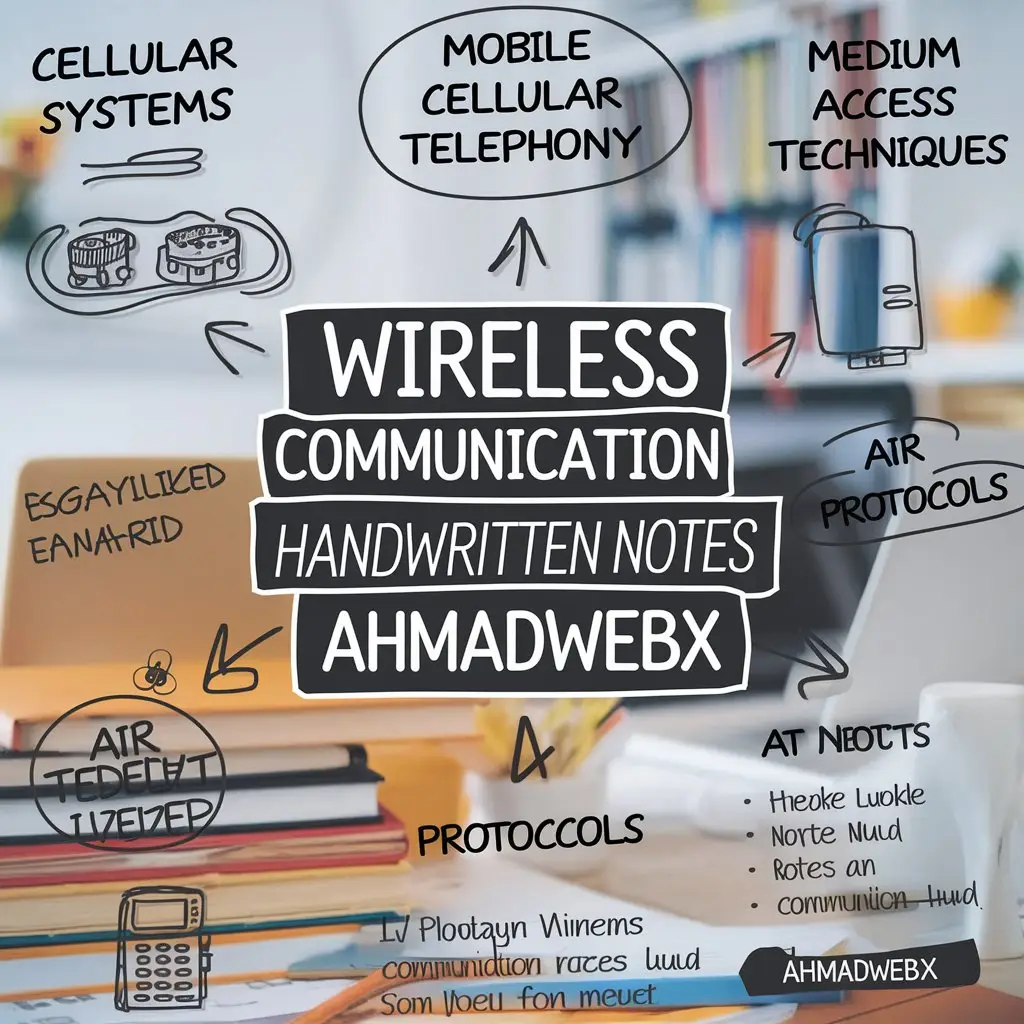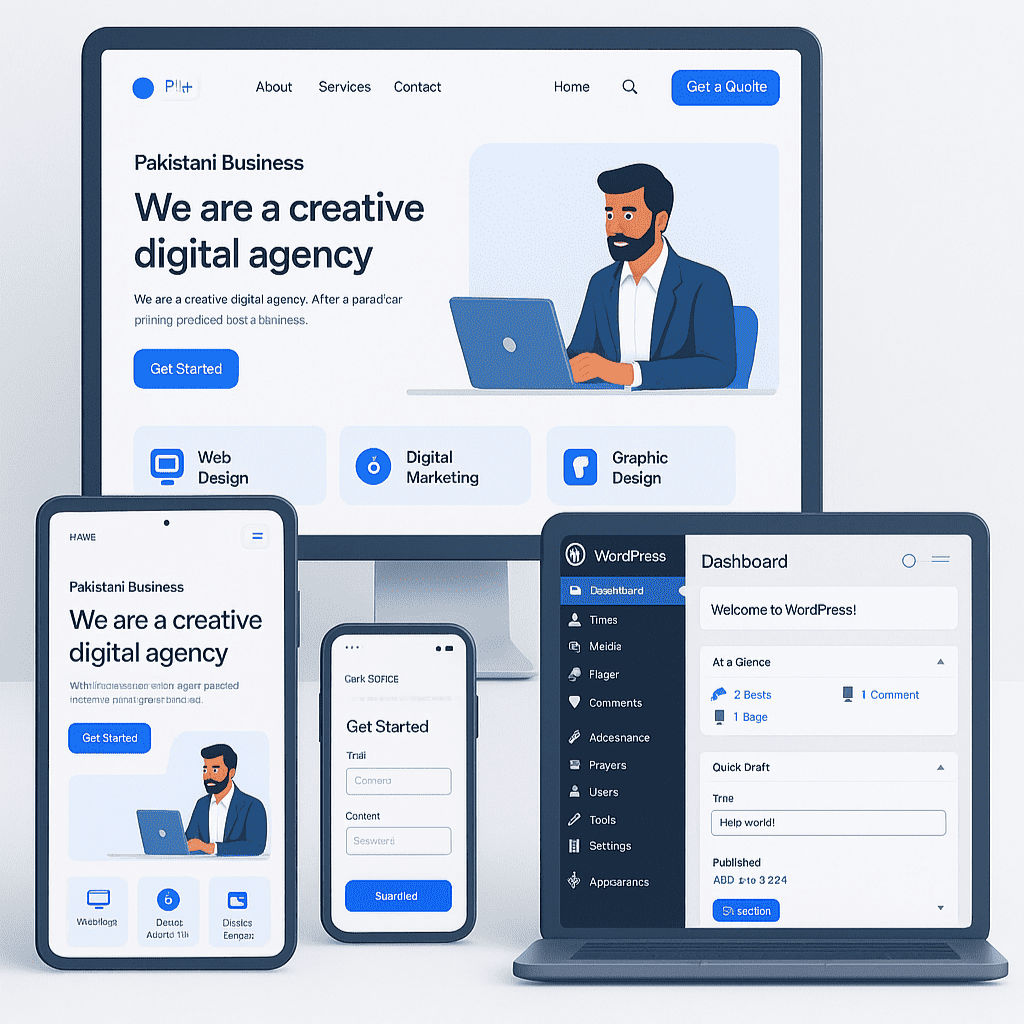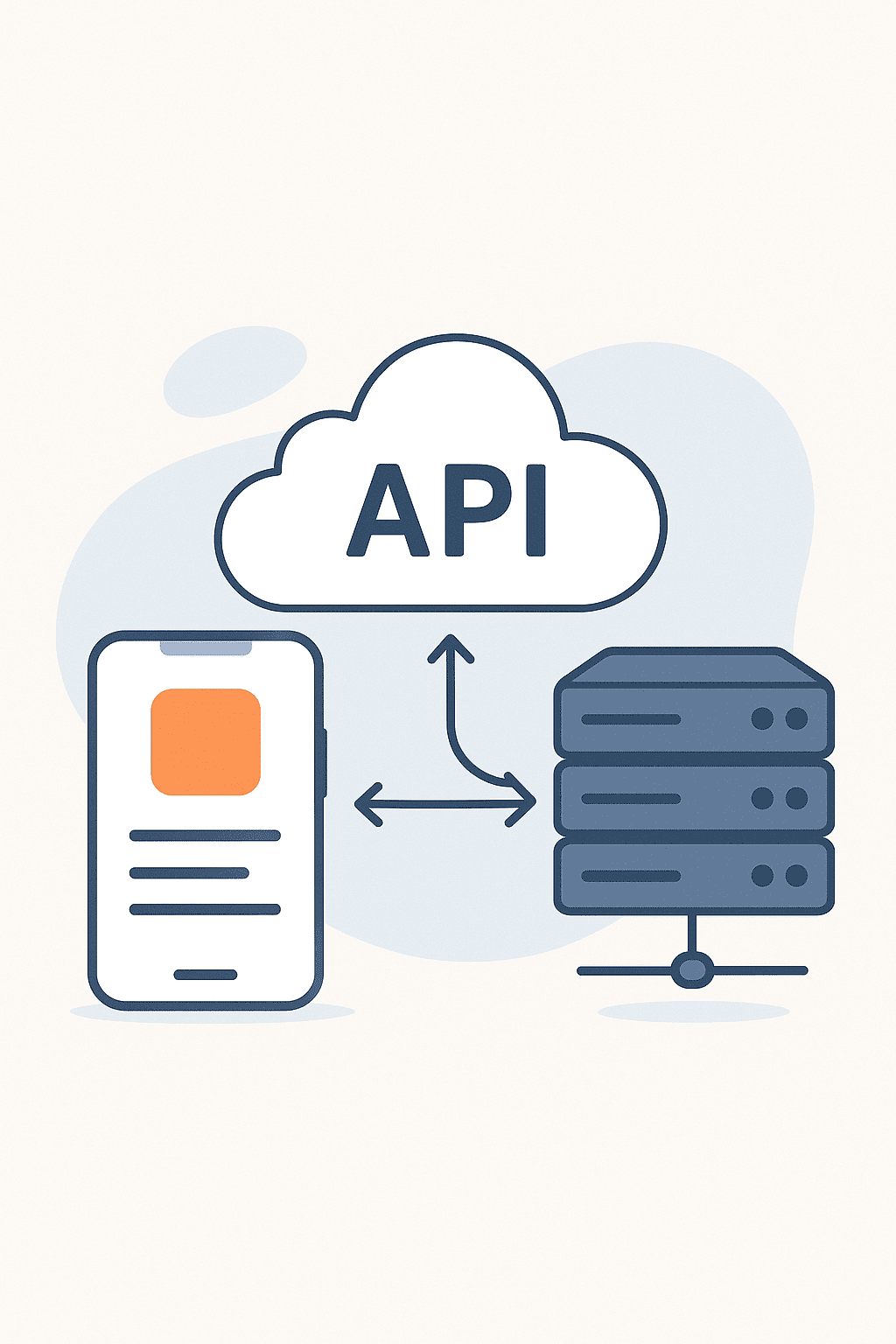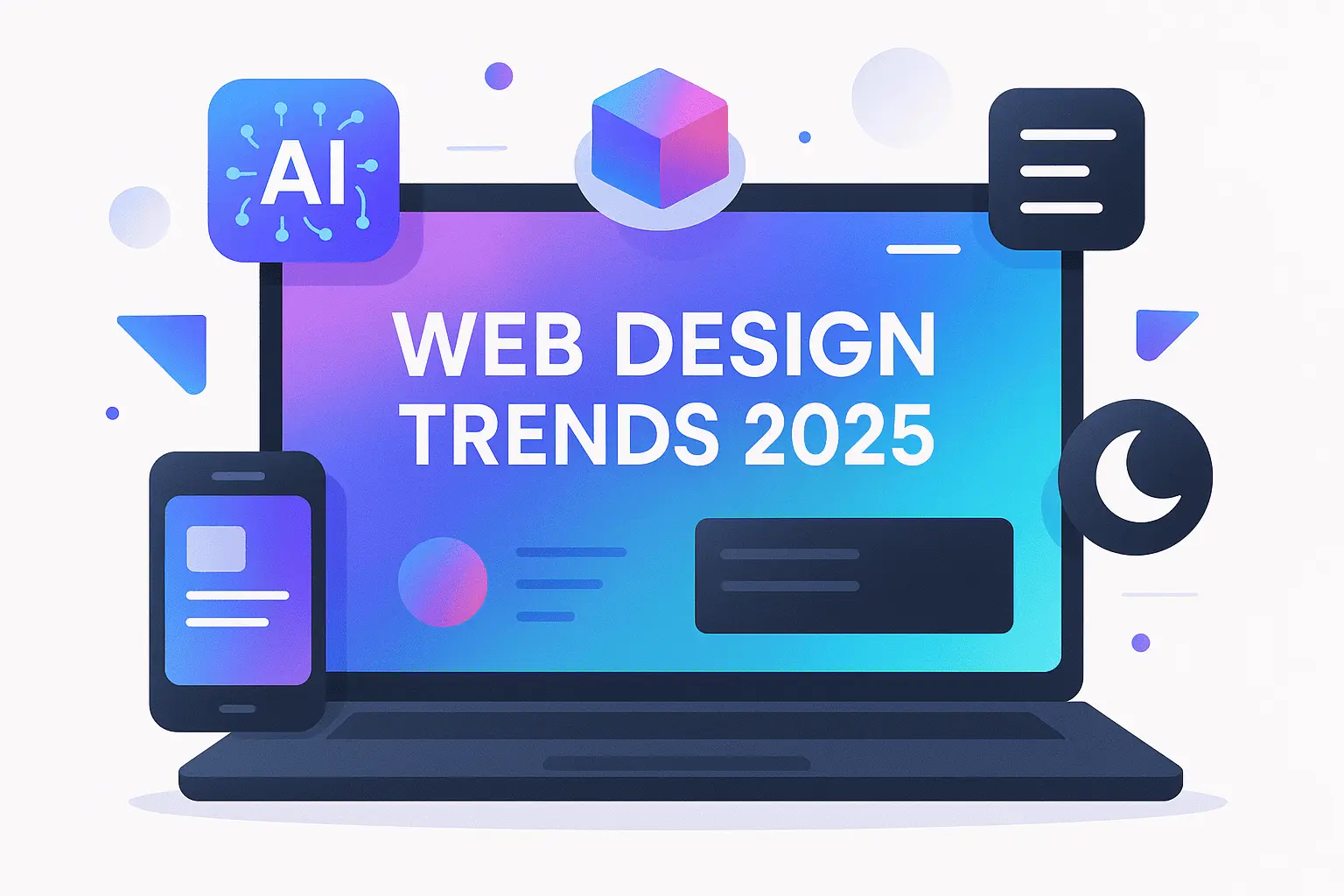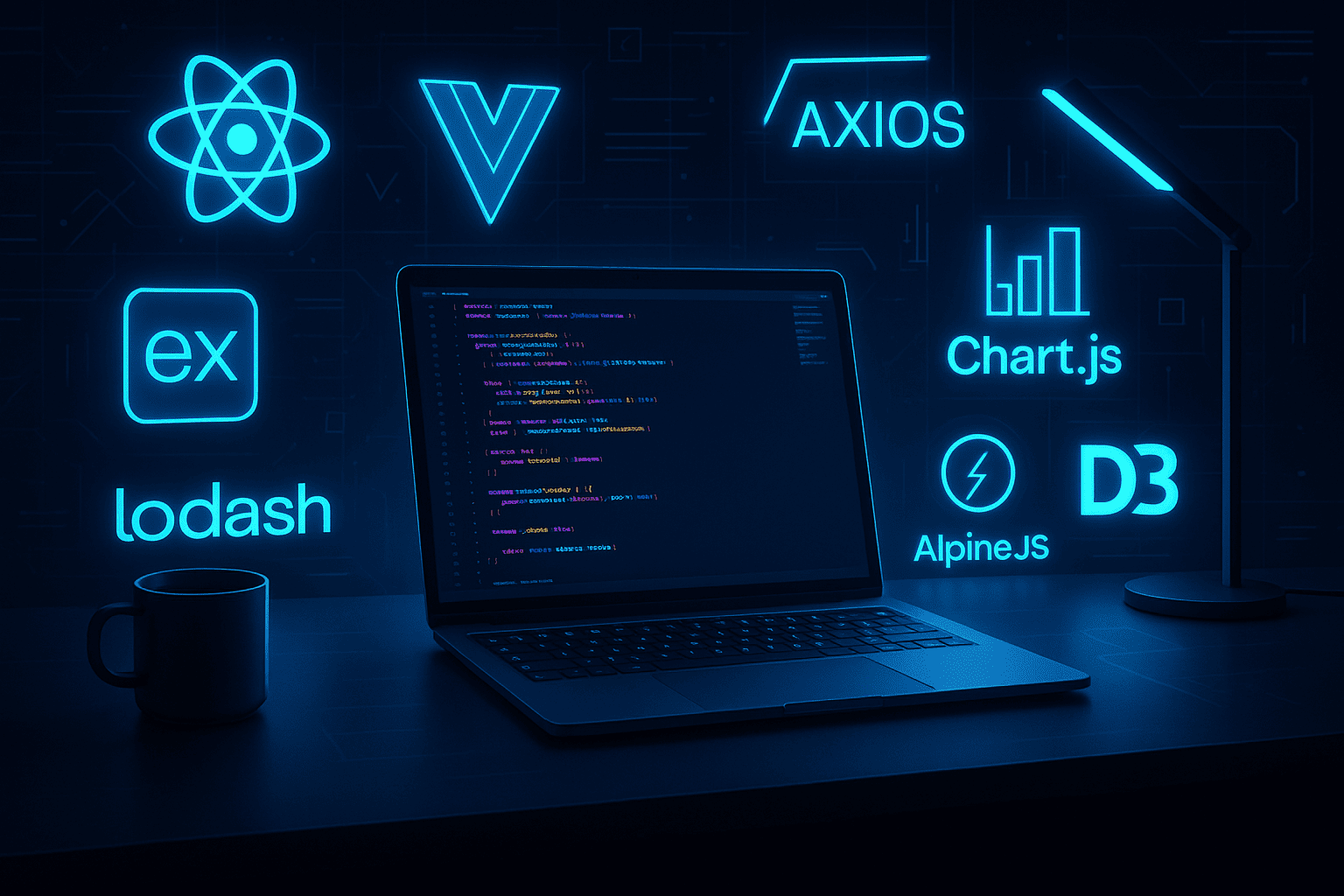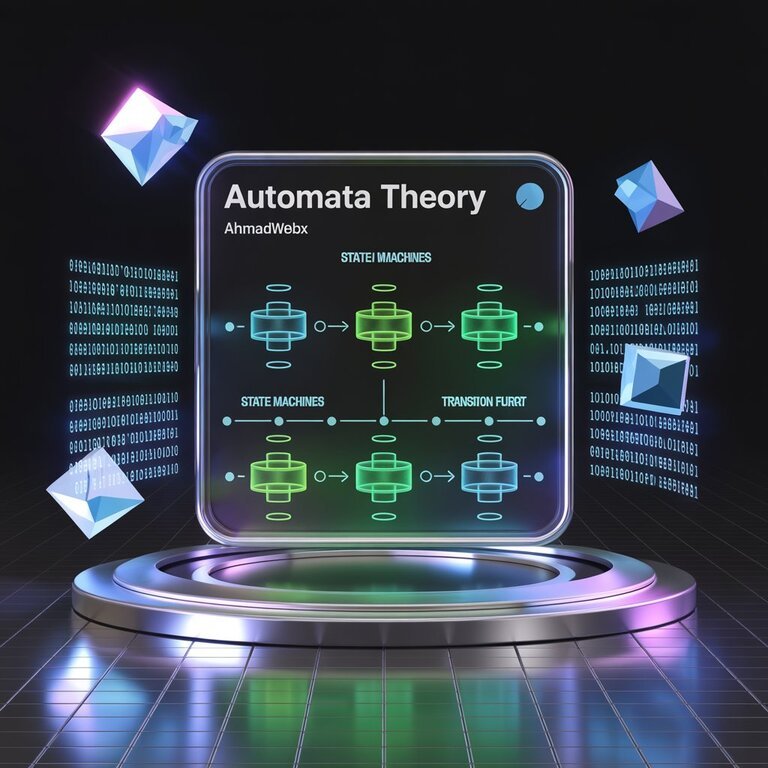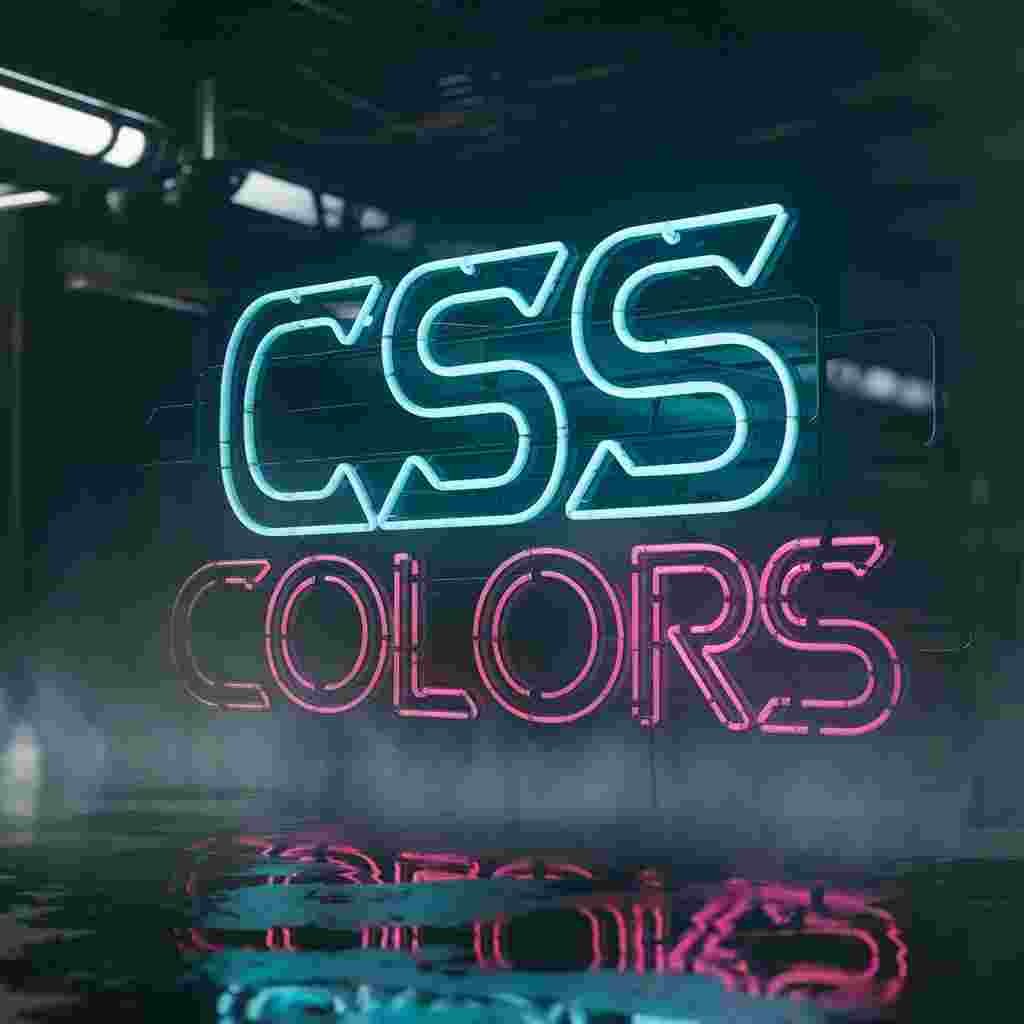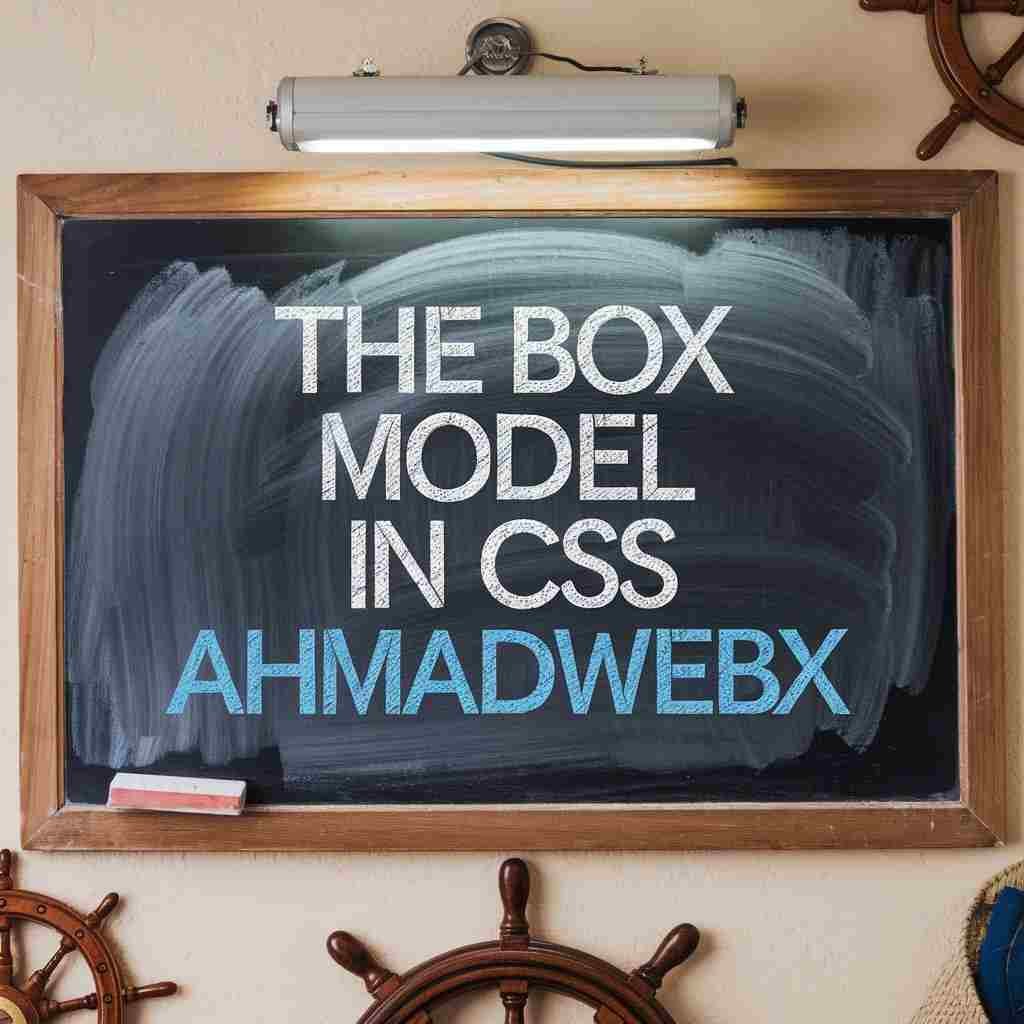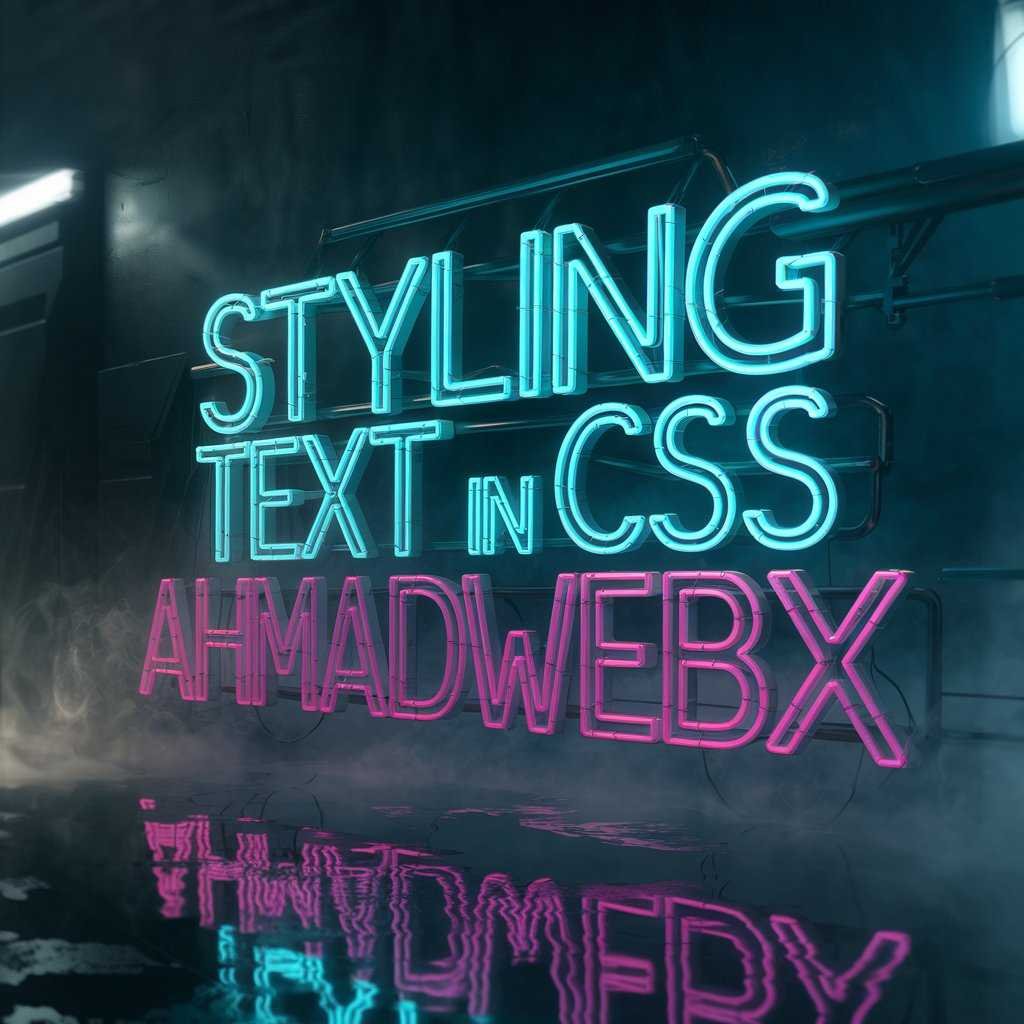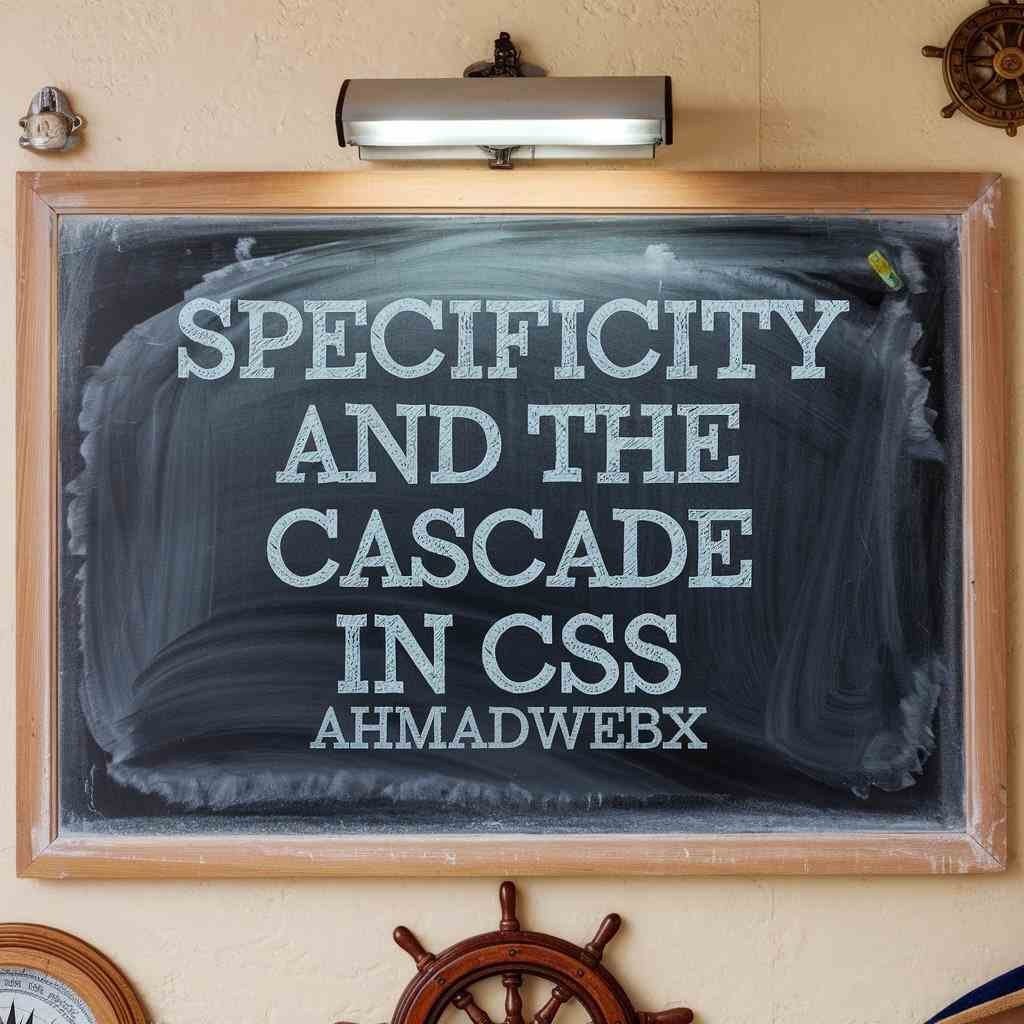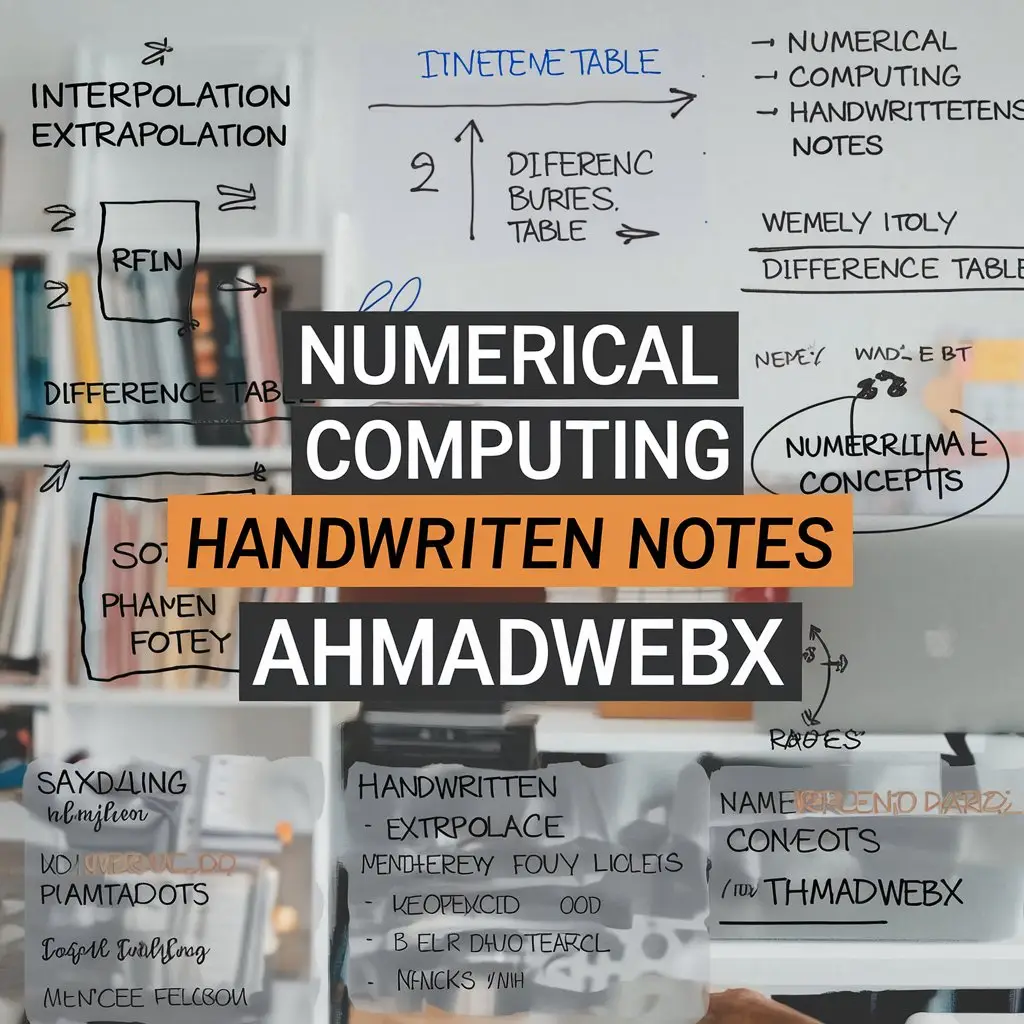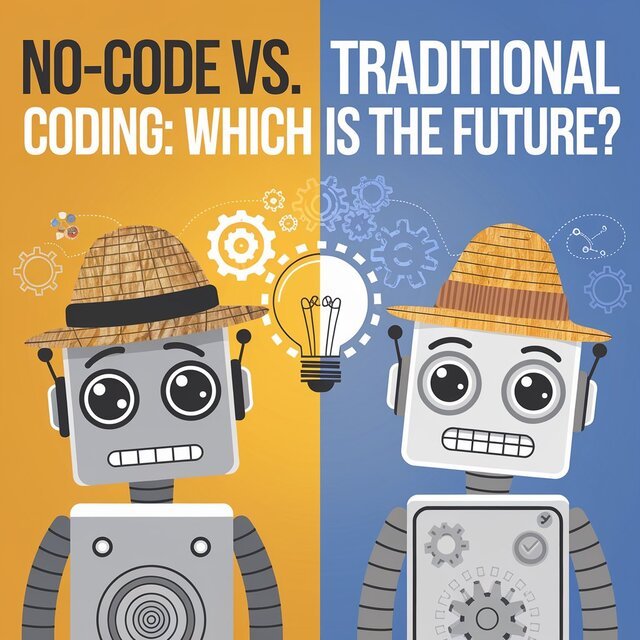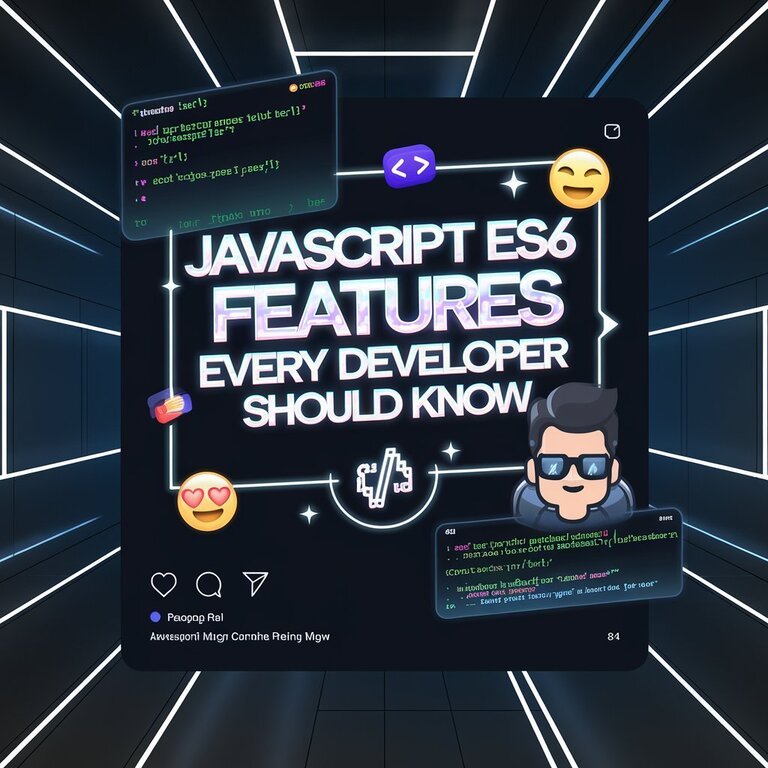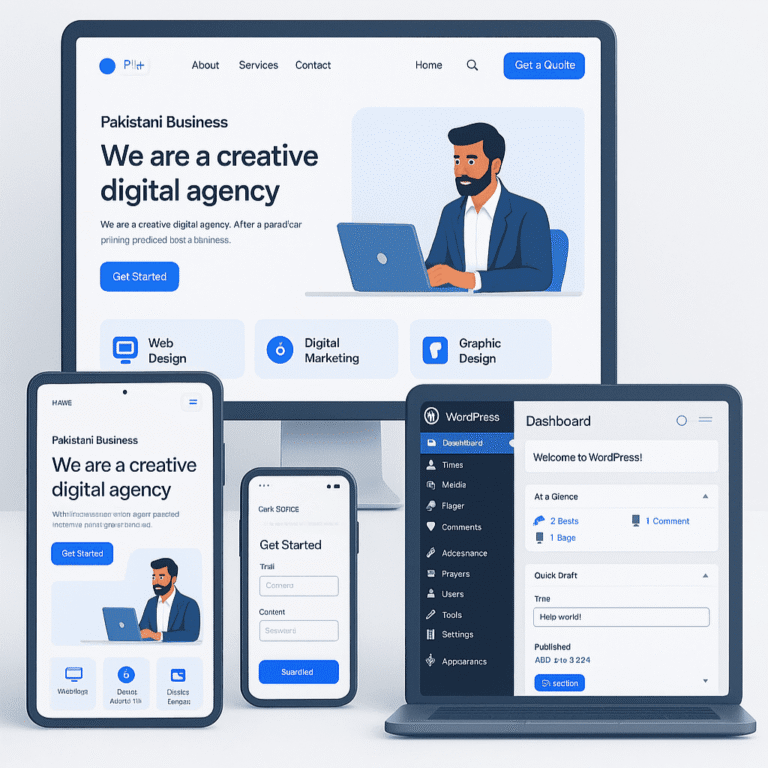6. Node.js - Runtime Environment
6.1 Node.js Fundamentals
Node.js provides the runtime environment that powers your Express server. Understanding its core concepts is crucial for MERN development.
Key Features:
- Event-Driven Architecture: Non-blocking I/O operations
- Single-Threaded: Uses an event loop for concurrency
- NPM Ecosystem: Vast package repository
- Cross-Platform: Runs on various operating systems
6.2 Asynchronous Programming
Master async patterns for efficient Node.js applications:
// Promises and async/await
const fetchUserData = async (userId) => { try {
const user = await User.findById(userId); const posts = await Post.find({ userId }); return { user, posts };
} catch (error) {
throw new Error(`Failed to fetch user data: ${error.message}`);
}
};
// Handling multiple async operations
const processUserBatch = async (userIds) => { try {
const results = await Promise.all( userIds.map(id => fetchUserData(id))
);
return results;
} catch (error) {
console.error('Batch processing failed:', error);
}
};
// Event emitters for real-time features const EventEmitter = require('events');
class UserNotification extends EventEmitter {} const userNotification = new UserNotification();
userNotification.on('newMessage', (data) => {
console.log(`New message for ${data.userId}: ${data.message}`);
// Send push notification, email, etc.
});
// Emit events userNotification.emit('newMessage', {
userId: '123',
message: 'Welcome to our platform!'
});
6.3 Environment Variables and Security
Secure your application with proper environment variable management:
// .env file NODE_ENV=development
PORT=5000
DB_CONNECTION_STRING=mongodb://localhost:27017/mernapp
JWT_SECRET=your-super-secret-jwt-key
BCRYPT_ROUNDS=12
API_RATE_LIMIT=100
// config.js require('dotenv').config();
const config = {
port: process.env.PORT || 5000,
nodeEnv: process.env.NODE_ENV || 'development', database: {
connectionString: process.env.DB_CONNECTION_STRING, options: {
useNewUrlParser: true, useUnifiedTopology: true
}
},
jwt: {
secret: process.env.JWT_SECRET, expiresIn: '24h'
},
security: {
bcryptRounds: parseInt(process.env.BCRYPT_ROUNDS) || 12, rateLimitMax: parseInt(process.env.API_RATE_LIMIT) || 100
}
};
// Validation
const requiredEnvVars = [ 'DB_CONNECTION_STRING', 'JWT_SECRET'
];
for (const envVar of requiredEnvVars) { if (!process.env[envVar]) {
throw new Error(`Missing required environment variable: ${envVar}`);
}
}
module.exports = config;
Security Best Practices:
- Never commit .env files to version control
- Use strong, unique secrets for production
- Implement proper access controls Regularly rotate secrets
- Use environment-specific configurations
6.4 Package Management
Efficiently manage dependencies and scripts:
{
name": "mern-backend",
"version": "1.0.0",
"description": "MERN stack backend", "main": "server.js",
"scripts": {
"start": "node server.js", "dev": "nodemon server.js", "test": "jest", "test:watch": "jest --watch",
"lint": "eslint . --ext .js",
"lint:fix": "eslint . --ext .js --fix"
},
"dependencies": { "express": "^4.18.2",
"mongoose": "^7.0.0",
"bcryptjs": "^2.4.3",
"jsonwebtoken": "^9.0.0",
"cors": "^2.8.5",
"helmet": "^6.0.0",
"express-rate-limit": "^6.7.0", "dotenv": "^16.0.0"
},
"devDependencies": { "nodemon": "^2.0.0",
"jest": "^29.0.0",
"eslint": "^8.0.0"
}
}
7. Building a Complete MERN Application
7. 1 Project Planning and Structure
Plan your application architecture following industry best practices
mern-blog-app/
├── client/ # React frontend
| ├── public/
│ ├── src/
│ │ ├── components/
│ │ ├── pages/
│ │ ├── context/
│ │ ├── hooks/
│ │ ├── utils/
│ │ └── styles/
│ └── package.json
├── server/ # Express backend
│ ├── controllers/
│ ├── models/
│ ├── routes/
│ ├── middleware/
│ ├── config/
│ ├── utils/
│ └── server.js
├── package.json
├── .gitignore
└── README.md
7.2 Backend API Development
Create a comprehensive API following RESTful principles:
// models/Post.js
const mongoose = require('mongoose');
const postSchema = new mongoose.Schema({ title: {
type: String, required: true, trim: true, maxlength: 100
},
content: { type: String, required: true
},
author: {
type: mongoose.Schema.Types.ObjectId, ref: 'User',
required: true
},
tags: [String], status: {
type: String,
enum: ['draft', 'published'], default: 'draft'
},
publishedAt: Date, createdAt: {
type: Date,
default: Date.now
},
updatedAt: { type: Date,
default: Date.now
}
});
// Middleware to update updatedAt postSchema.pre('save', function() {
this.updatedAt = new Date();
});
module.exports = mongoose.model('Post', postSchema);
// controllers/postController.js
const Post = require('../models/Post');
exports.getPosts = async (req, res) => { try {
const { page = 1, limit = 10, status = 'published' } = req.query;
const posts = await Post.find({ status })
.populate('author', 'name email')
.sort({ createdAt: -1 })
.limit(limit * 1)
.skip((page - 1) * limit);
const total = await Post.countDocuments({ status }); res.json({
posts,
totalPages: Math.ceil(total / limit), currentPage: parseInt(page)
});
} catch (error) {
res.status(500).json({ message: error.message });
}
};
exports.createPost = async (req, res) => { try {
const { title, content, tags, status } = req.body;
const post = new Post({ title,
content,
tags, status,
author: req.user.userId,
publishedAt: status === 'published' ? new Date() : null
});
await post.save();
await post.populate('author', 'name email');
res.status(201).json(post);
} catch (error) {
res.status(400).json({ message: error.message });
}
};
// routes/posts.js
const express = require('express');
const { getPosts, createPost } = require('../controllers/postController'); const { authenticateToken } = require('../middleware/auth');
const router = express.Router();
router.get('/', getPosts);
router.post('/', authenticateToken, createPost);
module.exports = router;
7.3 Frontend Development
Build a responsive React frontend
// hooks/usePosts.js
import { useState, useEffect } from 'react';
export const usePosts = (page = 1) => { const [posts, setPosts] = useState([]);
const [loading, setLoading] = useState(true); const [error, setError] = useState(null);
const [totalPages, setTotalPages] = useState(0);
useEffect(() => {
const fetchPosts = async () => { try {
setLoading(true);
const response = await fetch(`/api/posts?page=${page}`);
if (!response.ok) {
throw new Error('Failed to fetch posts');
}
const data = await response.json(); setPosts(data.posts); setTotalPages(data.totalPages);
} catch (err) { setError(err.message);
} finally { setLoading(false);
}
};
fetchPosts();
}, [page]);
return { posts, loading, error, totalPages };
};
// components/PostCard.jsx import React from 'react'; import './PostCard.css';
const PostCard = ({ post }) => { const formatDate = (dateString) => {
return new Date(dateString).toLocaleDateString('en-US', { year: 'numeric',
month: 'long', day: 'numeric'
));
};
return (
<article className="post-card">
<header className="post-card header">
<h2 className="post-card title">{post.title}</h2>
<div className="post-card meta">
<span className="post-card author">By {post.author.name}</span>
<span className="post-card date">
{formatDate(post.publishedAt || post.createdAt)}
</span>
</div>
</header>
<div className="post-card content">
{post.content.length > 150
? `${post.content.substring(0, 150)}...`
: post.content
}
</div>
{post.tags.length > 0 && (
<footer className="post-card tags">
{post.tags.map(tag => (
<span key={tag} className="tag">#{tag}</span>
))}
</footer>
)}
</article>
);
};
export default PostCard;
// pages/Home.jsx
import React, { useState } from 'react'; import PostCard from '../components/PostCard'; import { usePosts } from '../hooks/usePosts'; import './Home.css';
const Home = () => {
const [currentPage, setCurrentPage] = useState(1);
const { posts, loading, error, totalPages } = usePosts(currentPage);
if (loading) {
return <div className="spinner">Loading posts...</div>;
}
if (error) {
return <div className="error">Error: {error}</div>;
}
return (
<div className="home">
<header className="home header">
<h1>Latest Blog Posts</h1>
<p>Discover amazing stories and insights from our community</p>
</header>
<main className="home content">
<div className="posts-grid">
{posts.map(post => (
<PostCard key={post._id} post={post} />
))}
</div>
{totalPages > 1 && (
<nav className="pagination">
<button
disabled={currentPage === 1}
onClick={() => setCurrentPage(prev => prev - 1)} className="pagination btn"
>
Previous
</button>
<span className="pagination info"> Page {currentPage} of {totalPages}
</span>
<button
disabled={currentPage === totalPages} onClick={() => setCurrentPage(prev => prev + 1)} className="pagination btn"
>
Next
</button>
</nav>
)}
</main>
</div>
);
};
export default Home;
7.4 Connecting Frontend and Backend
Establish secure communication between frontend and backend:
// utils/api.js
const API_BASE = process.env.REACT_APP_API_URL || 'http://localhost:5000/api';
class ApiService { constructor() {
this.token = localStorage.getItem('token');
}
setToken(token) { this.token = token;
if (token) {
localStorage.setItem('token', token);
} else { localStorage.removeItem('token');
}
}
async request(endpoint, options = {}) { const url = `${API_BASE}${endpoint}`;
const config = { headers: {
'Content-Type': 'application/json',
...options.headers,
},
...options,
};
if (this.token) {
config.headers.Authorization = `Bearer ${this.token}`;
}
try {
const response = await fetch(url, config);
if (!response.ok) {
if (response.status === 401) { this.setToken(null); window.location.href = '/login'; return;
}
const error = await response.json();
throw new Error(error.message || 'Request failed');
}
return await response.json();
} catch (error) { throw error;
}
}
// Authentication methods async login(credentials) {
const data = await this.request('/auth/login', { method: 'POST',
body: JSON.stringify(credentials),
});
if (data.token) { this.setToken(data.token);
}
return data;
}
async register(userData) {
return this.request('/auth/register', { method: 'POST',
body: JSON.stringify(userData),
});
}
// Posts methods
async getPosts(params = {}) {
const queryString = new URLSearchParams(params).toString(); return this.request(`/posts?${queryString}`);
}
async createPost(postData) { return this.request('/posts', {
method: 'POST',
body: JSON.stringify(postData),
});
}
async updatePost(id, postData) { return this.request(`/posts/${id}`, {
method: 'PUT',
body: JSON.stringify(postData),
});
}
async deletePost(id) {
return this.request(`/posts/${id}`, { method: 'DELETE',
});
}
}
export default new ApiService();
7.5 Testing and Debugging
Implement comprehensive testing strategies:
Backend Testing with Jest:
// tests /auth.test.js
const request = require('supertest'); const app = require('../server'); const User = require('../models/User');
describe('Auth Endpoints', () => { beforeEach(async () => {
await User.deleteMany({});
});
describe('POST /api/auth/register', () => { it('should register a new user', async () => {
const userData = {
name: 'Test User',
email: 'test@example.com', password: 'password123'
};
const response = await request(app)
.post('/api/auth/register')
.send(userData)
.expect(201);
expect(response.body.user.name).toBe(userData.name); expect(response.body.user.email).toBe(userData.email); expect(response.body.token).toBeDefined();
});
it('should not register user with invalid email', async () => { const userData = {
name: 'Test User', email: 'invalid-email', password: 'password123'
};
await request(app)
.post('/api/auth/register')
.send(userData)
.expect(400);
});
});
});
Frontend Testing with React Testing Library:
// tests /LoginForm.test.js import React from 'react';
import { render, screen, fireEvent, waitFor } from '@testing-library/react'; import { AuthProvider } from '../context/AuthContext';
import LoginForm from '../components/LoginForm';
const MockedAuthProvider = ({ children }) => (
<AuthProvider>{children}</AuthProvider>
);
describe('LoginForm', () => {
test('renders login form correctly', () => { render(
<MockedAuthProvider>
<LoginForm />
</MockedAuthProvider>
);
expect(screen.getByLabelText(/email/i)).toBeInTheDocument(); expect(screen.getByLabelText(/password/i)).toBeInTheDocument(); expect(screen.getByRole('button', { name: /login/i })).toBeInTheDocument();
});
test('shows error for invalid credentials', async () => { render(
<MockedAuthProvider>
<LoginForm />
</MockedAuthProvider>
);
const emailInput = screen.getByLabelText(/email/i); const passwordInput = screen.getByLabelText(/password/i);
const loginButton = screen.getByRole('button', { name: /login/i });
fireEvent.change(emailInput, { target: { value: 'invalid@email.com' } }); fireEvent.change(passwordInput, { target: { value: 'wrongpassword' } }); fireEvent.click(loginButton);
await waitFor(() => {
expect(screen.getByText(/invalid credentials/i)).toBeInTheDocument();
});
});
});
8. Advanced Concepts
8. 1 Performance Optimization
Optimize your MERN application for production performance:
Database Optimization:
// Efficient aggregation pipeline const getPostStats = async () => {
return await Post.aggregate([
{ $match: { status: 'published' } },
{ $group: {
_id: '$author', postCount: { $sum: 1 },
avgLength: { $avg: { $strLenCP: '$content' } }
}},
{ $lookup: { from: 'users',
localField: '_id', foreignField: '_id', as: 'authorInfo'
}},
{ $sort: { postCount: -1 } }
]);
};
// Implement caching with Redis const redis = require('redis'); const client = redis.createClient();
const getCachedPosts = async (page = 1) => { const cacheKey = `posts:page:${page}`;
try {
const cachedData = await client.get(cacheKey);
if (cachedData) {
return JSON.parse(cachedData);
}
const posts = await Post.find({ status: 'published' })
.populate('author', 'name email')
.sort({ createdAt: -1 })
.limit(10)
.skip((page - 1) * 10);
// Cache for 5 minutes
await client.setEx(cacheKey, 300, JSON.stringify(posts));
return posts;
} catch (error) {
console.error('Cache error:', error);
// Fallback to database
return await Post.find({ status: 'published' });
}
};
React Performance Optimization:
import React, { memo, useMemo, useCallback, lazy, Suspense } from 'react';
// Lazy loading for code splitting
const Dashboard = lazy(() => import('./pages/Dashboard'));
// Memoized component to prevent unnecessary re-renders const PostCard = memo(({ post, onLike, onShare }) => {
// Memoized calculations
const formattedDate = useMemo(() => {
return new Date(post.createdAt).toLocaleDateString();
}, [post.createdAt]);
// Memoized callbacks
const handleLike = useCallback(() => { onLike(post._id);
}, [post._id, onLike]);
const handleShare = useCallback(() => { onShare(post._id);
}, [post._id, onShare]);
return (
<article className="post-card">
<h3>{post.title}</h3>
<p>{post.content}</p>
<time>{formattedDate}</time>
<button onClick={handleLike}>Like</button>
<button onClick={handleShare}>Share</button>
</article>
);
});
// Virtual scrolling for large lists
import { FixedSizeList as List } from 'react-window';
const VirtualizedPostList = ({ posts }) => { const Row = ({ index, style }) => (
<div style={style}>
<PostCard post={posts[index]} />
</div>
);
return (
<List
height={600} itemCount={posts.length} itemSize={200} width="100%"
>
{Row}
</List>
);
};
// Suspense for lazy loading const App = () => (
<div>
<Suspense fallback={<div>Loading...</div>}>
<Dashboard />
</Suspense>
</div>
);
8.2 Security Best Practices
Implement comprehensive security measures
// Input validation middleware
const { body, validationResult } = require('express-validator');
const validateUser = [ body('name')
.trim()
.isLength({ min: 2, max: 50 })
.withMessage('Name must be between 2 and 50 characters'), body('email')
.isEmail()
.normalizeEmail()
.withMessage('Valid email required'), body('password')
.isLength({ min: 8 })
.matches(/^(?=.*[a-z])(?=.*[A-Z])(?=.*\d)(?=.*[@$!%*?&])[A-Za-z\d@$!%*?&]/)
.withMessage('Password must contain uppercase, lowercase, number, and special charact
];
// XSS protection
const xss = require('xss');
const sanitizeInput = (req, res, next) => { Object.keys(req.body).forEach(key => {
if (typeof req.body[key] === 'string') { req.body[key] = xss(req.body[key]);
}
});
next();
};
// CSRF protection
const csrf = require('csurf');
const csrfProtection = csrf({ cookie: true });
// MongoDB injection prevention
const mongoSanitize = require('express-mongo-sanitize'); app.use(mongoSanitize());
// Security headers app.use(helmet({
contentSecurityPolicy: { directives: {
defaultSrc: ["'self'"],
styleSrc: ["'self'", "'unsafe-inline'"], scriptSrc: ["'self'"],
imgSrc: ["'self'", "data:", "https:"],
},
},
hsts: {
maxAge: 31536000, includeSubDomains: true, preload: true
}
}));
8.3 Error Handling and Logging
Implement robust error handling and monitoring:
// Custom error classes
class AppError extends Error { constructor(message, statusCode) {
super(message); this.statusCode = statusCode; this.isOperational = true;
Error.captureStackTrace(this, this.constructor);
}
}
class ValidationError extends AppError {
constructor(message) { super(message, 400);
}
}
class AuthenticationError extends AppError { constructor(message = 'Authentication failed') {
super(message, 401);
}
}
// Winston logger setup
const winston = require('winston');
const logger = winston.createLogger({ level: 'info',
format: winston.format.combine( winston.format.timestamp(), winston.format.errors({ stack: true }), winston.format.json()
),
defaultMeta: { service: 'mern-app' }, transports: [
new winston.transports.File({ filename: 'logs/error.log', level: 'error' }), new winston.transports.File({ filename: 'logs/combined.log' }),
],
});
if (process.env.NODE_ENV !== 'production') { logger.add(new winston.transports.Console({
format: winston.format.simple()
}));
}
// Global error handler
const globalErrorHandler = (err, req, res, next) => { logger.error({
message: err.message, stack: err.stack, url: req.url, method: req.method, ip: req.ip,
userAgent: req.get('User-Agent')
});
if (err.isOperational) { res.status(err.statusCode).json({
status: 'error', message: err.message
});
} else { res.status(500).json({
status: 'error',
message: 'Something went wrong!'
});
}
};
// Async error wrapper const catchAsync = (fn) => {
return (req, res, next) => { fn(req, res, next).catch(next);
};
};
// Usage in controllers
const createUser = catchAsync(async (req, res, next) => { const { name, email, password } = req.body;
const existingUser = await User.findOne({ email }); if (existingUser) {
return next(new ValidationError('Email already exists'));
}
const user = await User.create({ name, email, password }); res.status(201).json({ user });
});
8.4 Code Organization
Structure your codebase for maintainability and scalability
Feature-Based Organization:
server/
├── features/
│ ├── auth/
│ │ ├── auth.controller.js
│ │ ├── auth.routes.js
│ │ ├── auth.service.js
│ │ └── auth.test.js
│ ├── posts/
│ │ ├── post.model.js
│ │ ├── post.controller.js
│ │ ├── post.routes.js
│ │ └── post.test.js
│ └── users/
│ ├── user.model.js
│ ├── user.controller.js
│ └── user.routes.js
├── shared/
│ ├── middleware/
│ ├── utils/
│ └── constants/
└── config/
Service Layer Pattern:
// services/postService.js class PostService {
static async createPost(postData, userId) { const post = new Post({
...postData, author: userId
});
await post.save();
return await post.populate('author', 'name email');
}
static async getPostsByUser(userId, options = {}) { const { page = 1, limit = 10, status } = options;
const query = { author: userId }; if (status) query.status = status;
return await Post.find(query)
.populate('author', 'name email')
.sort({ createdAt: -1 })
.limit(limit * 1)
.skip((page - 1) * limit);
}
static async updatePost(postId, updates, userId) {
const post = await Post.findOne({ _id: postId, author: userId });
if (!post) {
throw new AppError('Post not found or access denied', 404);
}
Object.assign(post, updates); await post.save();
return post;
}
}
module.exports = PostService;
// controllers/postController.js
const PostService = require('../services/postService');
exports.createPost = catchAsync(async (req, res) => {
const post = await PostService.createPost(req.body, req.user.id);
res.status(201).json({ status: 'success', data: { post }
});
});
9. Deployment and Production
9.1 Preparing for Production
Optimize your application for production deployment
Environment Configuration:
// config/production.js module.exports = {
database: {
connectionString: process.env.MONGODB_URI, options: {
useNewUrlParser: true, useUnifiedTopology: true, maxPoolSize: 10,
serverSelectionTimeoutMS: 5000,
socketTimeoutMS: 45000,
}
},
redis: {
url: process.env.REDIS_URL
},
jwt: {
secret: process.env.JWT_SECRET, expiresIn: '7d'
},
cors: {
origin: process.env.FRONTEND_URL, credentials: true
}
};
// Production optimizations
if (process.env.NODE_ENV === 'production') {
// Enable trust proxy app.set('trust proxy', 1);
// Compress responses app.use(compression());
// Serve static files app.use(express.static('client/build'));
// Handle React routing app.get('*', (req, res) => {
res.sendFile(path.resolve( dirname, 'client', 'build', 'index.html'));
});
}
Build Scripts:
{
"scripts": {
"build": "npm run build:client && npm run build:server", "build:client": "cd client && npm run build",
"build:server": "npm run test && npm audit --audit-level high", "start": "NODE_ENV=production node server.js",
"dev": "concurrently \"npm run server\" \"npm run client\"", "server": "nodemon server.js",
"client": "cd client && npm start",
"heroku-postbuild": "npm install && npm run build:client"
}
}
9.2 Deployment Strategies
Deploy your MERN application using modern platforms:
Heroku Deployment:
# Install Heroku CLI and login heroku login
# Create Heroku app
heroku create your-app-name
# Set environment variables
heroku config:set NODE_ENV=production
heroku config:set MONGODB_URI=your-mongodb-connection-string heroku config:set JWT_SECRET=your-jwt-secret
# Deploy git add .
git commit -m "Deploy to Heroku" git push heroku main
AWS EC2 Deployment:
# On EC2 instance sudo apt update
sudo apt install nodejs npm nginx
# Install PM2 for process management npm install -g pm2
# Clone repository
git clone your-repository-url cd your-app
# Install dependencies npm install
cd client && npm install && npm run build
# Start with PM2
pm2 start ecosystem.config.js pm2 save
pm2 startup
Docker Deployment
# Dockerfile
FROM node:18-alpine WORKDIR /app
# Copy package files COPY package*.json ./
COPY client/package*.json client/
# Install dependencies
RUN npm ci --only=production
RUN cd client && npm ci --only=production && npm run build
# Copy source code COPY . .
# Expose port EXPOSE 5000
# Start application CMD ["npm", "start"]
9.3 Monitoring and Maintenance
Implement comprehensive monitoring for production applications
// Health check endpoint app.get('/health', async (req, res) => {
const healthCheck = { uptime: process.uptime(), message: 'OK', timestamp: Date.now(), checks: {
database: 'unknown', redis: 'unknown'
}
};
try {
// Check database connection
await mongoose.connection.db.admin().ping(); healthCheck.checks.database = 'connected';
} catch (error) {
healthCheck.checks.database = 'disconnected'; healthCheck.message = 'ERROR';
}
try {
// Check Redis connection await redisClient.ping();
healthCheck.checks.redis = 'connected';
} catch (error) {
healthCheck.checks.redis = 'disconnected'; healthCheck.message = 'ERROR';
}
const statusCode = healthCheck.message === 'OK' ? 200 : 503; res.status(statusCode).json(healthCheck);
});
// Performance monitoring
const responseTime = require('response-time');
app.use(responseTime((req, res, time) => { logger.info('Request processed', {
method: req.method,
url: req.url, responseTime: `${time}ms`, statusCode: res.statusCode
});
}));
// Memory usage monitoring setInterval(() => {
const used = process.memoryUsage(); logger.info('Memory usage', {
rss: `${Math.round(used.rss / 1024 / 1024 * 100) / 100} MB`,
heapTotal: `${Math.round(used.heapTotal / 1024 / 1024 * 100) / 100} MB`,
heapUsed: `${Math.round(used.heapUsed / 1024 / 1024 * 100) / 100} MB`
});
}, 60000); // Every minute
9.4 CI/CD Pipeline
Automate your deployment process with CI/CD
# .github/workflows/deploy.yml name: Deploy to Production
on:
push:
branches: [main]
jobs:
test:
runs-on: ubuntu-latest steps:
- uses: actions/checkout@v3
- name: Setup Node.js
uses: actions/setup-node@v3
with:
node-version: '18' cache: 'npm'
- name: Install dependencies run: |
npm ci
cd client && npm ci
- name: Run tests run: |
npm run test
cd client && npm run test -- --coverage --watchAll=false
- name: Run linting run: npm run lint
deploy: needs: test
runs-on: ubuntu-latest
if: github.ref == 'refs/heads/main'
steps:
- uses: actions/checkout@v3
- name: Deploy to Heroku
uses: akhileshns/heroku-deploy@v3.12.12 with:
heroku_api_key: ${{secrets.HEROKU_API_KEY}} heroku_app_name: "your-app-name" heroku_email: "your-email@example.com"
10. Best Practices and Tips
10.1 Code Quality and Standards
Maintain high code quality with these practices:
ESLint Configuration:
{
extends": [ "eslint:recommended",
"@typescript-eslint/recommended", "plugin:react/recommended", "plugin:react-hooks/recommended"
],
"rules": {
"no-console": "warn",
"no-debugger": "error",
"prefer-const": "error",
"no-var": "error", "react/prop-types": "off",
"react-hooks/exhaustive-deps": "warn"
}
Prettier Configuration:
{
"semi": true, "trailingComma": "es5", "singleQuote": true, "printWidth": 80,
"tabWidth": 2,
"useTabs": false
}
10.2 Testing Strategies
Implement comprehensive testing at all levels
Testing Pyramid
- Unit Tests 70% Test individual functions and components
- Integration Tests 20% Test component interactions
- E2E Tests 10% Test complete user workflows
// Example integration test describe('User Registration Flow', () => {
it('should register user and redirect to dashboard', async () => { const { getByLabelText, getByText, findByText } = render(<App />);
// Navigate to registration fireEvent.click(getByText('Sign Up'));
// Fill form
fireEvent.change(getByLabelText('Name'), { target: { value: 'John Doe' } }); fireEvent.change(getByLabelText('Email'), { target: { value: 'john@example.com' } }); fireEvent.change(getByLabelText('Password'), { target: { value: 'password123' } });
// Submit form fireEvent.click(getByText('Register'));
// Verify redirect to dashboard
expect(await findByText('Welcome to Dashboard')).toBeInTheDocument();
});
});
10.3 Common Pitfalls to Avoid
Learn from common MERN development mistakes:
MongoDB Pitfalls:
- Not using indexes for frequent queries
- Over-embedding or over-referencing data Not handling connection errors properly
- Missing data validation
React Pitfalls:
- Mutating state directly
- Missing dependency arrays in useEffect Not memoizing expensive calculations
- Creating components inside render functions
Node.js Pitfalls:
- Blocking the event loop with synchronous operations Not handling promise rejections
- Memory leaks from event listeners
- Missing environment variable validation
10.3 Future Learning Path
Continue your MERN development journey:
Advanced Topics:
- GraphQL with Apollo Server/Client
- Microservices architecture
- WebSocket integration for real-time features
- Progressive Web App PWA) implementation
- Server-side rendering with Next.js
- Mobile development with React Native
DevOps and Deployment:
- Docker containerization
- Kubernetes orchestration
- AWS/Azure cloud services
- CI/CD pipeline optimization
- Monitoring and alerting systems
Performance and Security:
- Advanced caching strategies
- Database optimization techniques
- Security audit and penetration testing
- Performance profiling and optimization
Conclusion
The MERN stack provides a powerful, unified platform for building modern web applications. By following the comprehensive practices outlined in this guide, you’ll be equipped to:
- Build scalable applications with proper architecture and design patterns Implement robust security measures to protect your users and data
- Optimize performance for excellent user experience
- Deploy confidently to production environments
- Maintain code quality through testing and best practices
Remember that mastering MERN development is an iterative process. Start with the fundamentals, build projects, learn from mistakes, and gradually incorporate advanced techniques. The JavaScript ecosystem evolves rapidly, so stay curious, keep learning, and engage with the community.
The investment in learning MERN stack development pays dividends in career opportunities, as companies increasingly seek developers who can work across the full stack with modern, scalable technologies. Whether you’re building your first application or scaling to serve millions of users, these principles and practices will serve as your foundation for success.
Happy coding, and welcome to the exciting world of full-stack JavaScript development!
Ghulam Ahmad
Table of Contents
Interesting Posts

Distributed Database System

HTML Forms


BSCS 4th Semester Notes

AKUEB 12th Notes

Ghulam Ahmad is an Excellent Writer, His magical words added value in growth of our life. Highly Recommended
- Irfan Ahmad Tweet

50+ WordPress Template kits Free
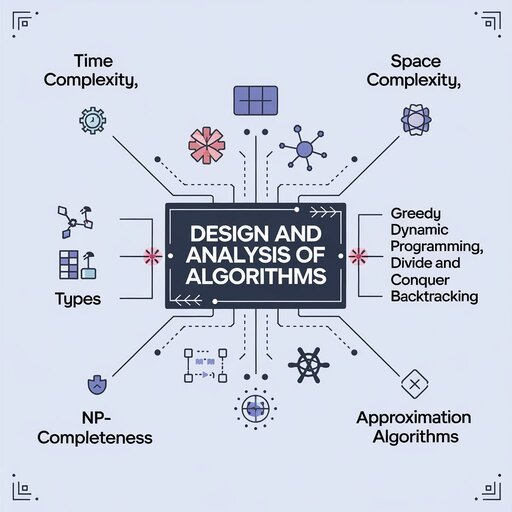
Design and Analysis of Algorithms
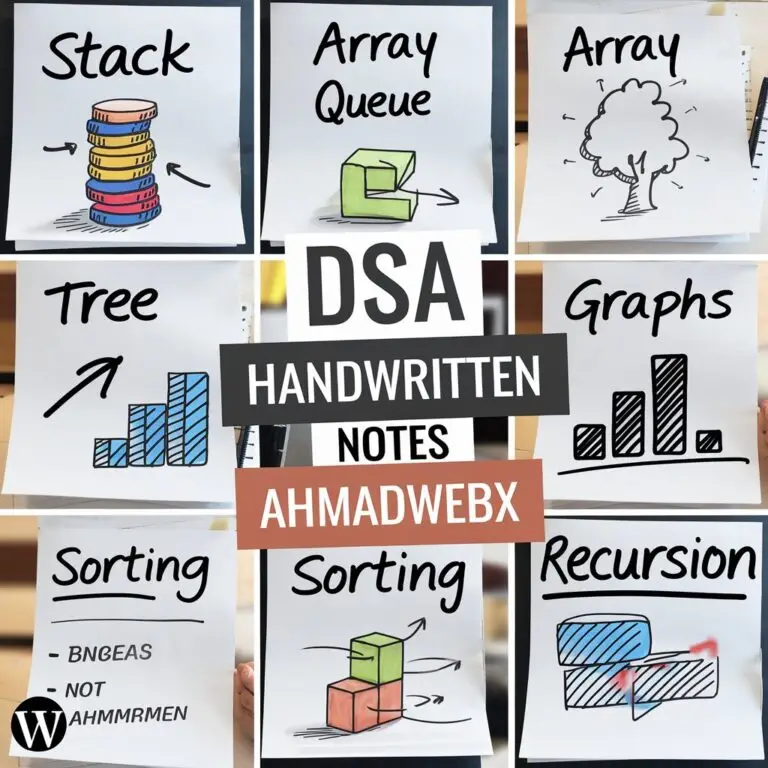
DSA Handwritten Notes