More HTML
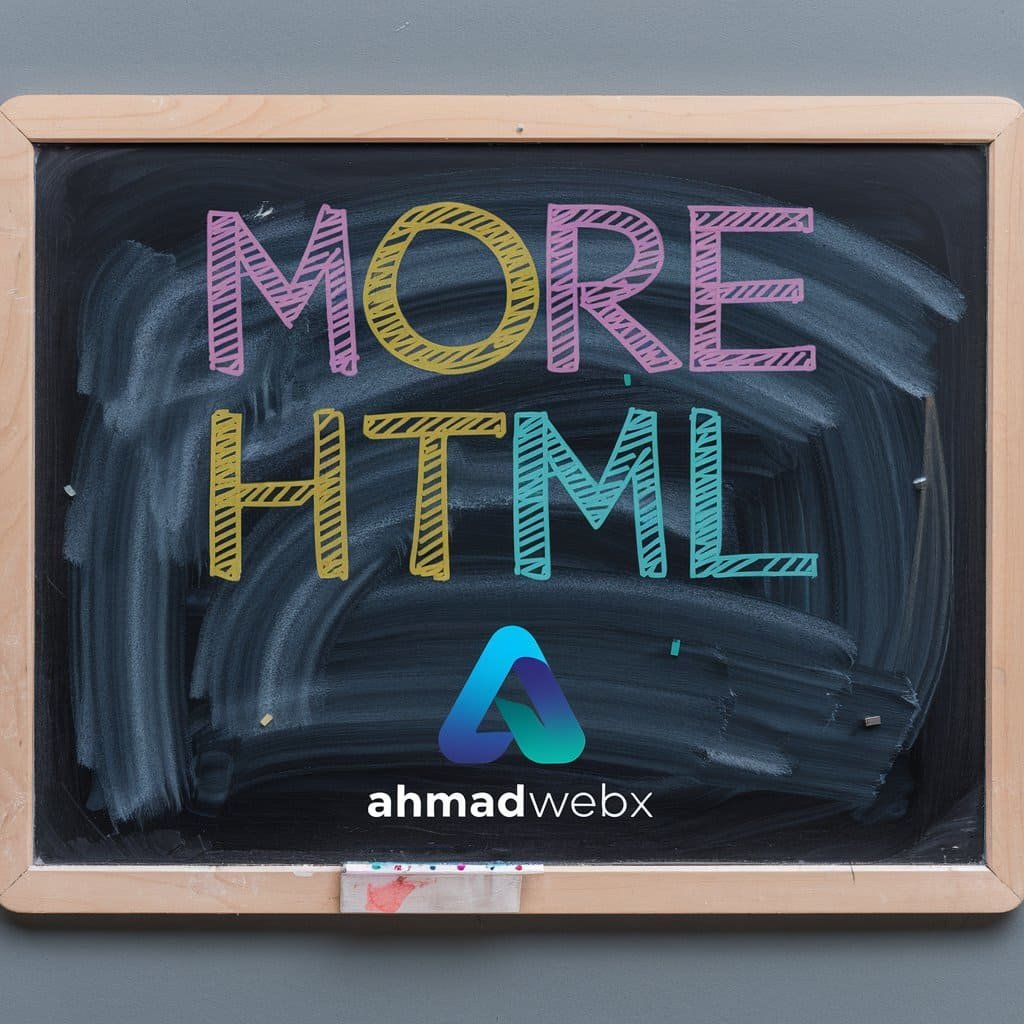
Working with HTML Lists
Unordered lists
Create unordered lists using the <ul> tags, then use <li> tags to populate the list with items.
<ul>
<li> Flour </li>
<li> Baking Soda </li>
<li> Brown Sugar </li>
</ul>
This lists as bullet point as default
Ordered list
Create ordered lists using the <ol> tags, then use <li> tags to populate the list with items.
This lists as numbers as default. For nested list use
<ol>
<li> Flour </li>
<li> Baking Soda </li>
<li> Brown Sugar </li>
</ol>
The Em, Strong, B and I Elements
Emphasis <em>
Use the <em> elements for text that has a stressed emphasis relative to the surrounding text. Most browser will render it in italics, but you can change this via CSS.
<p> “Just <em> do </em> it already!” </p>
“Just do it already!”
Idiomatic Text Element <i>
It’s just like emphasis but simply code is change
<p> “Just <i> do </i> it already!” </p>
“Just do it already!”
Strong <strong>
It’s just bolded the text. Use strong element for the text that has special significance.
Browser will display it as bold, but you can change this via CSS.
<p> Whatever you do, <strong> do not let the cats out </strong></p>
Whatever you do, do not let the cats out.
Bold <b>
Use the <b> element to bring attention to text. Use it for text that is traditionally bolded. Only when there is not a more suitable element.
<p> This is an <b> HTML </b> course. </p>
Nesting Elements
A tag has inside another tag is called nesting elements.
Superscript and Subscript
Superscript
For superscript we use “sup” and subscript we use “sub”
<h1> 4<sup> th </sup> of July </h1>
4th of July
Use the <sup> tags to designate text as superscript (raised baseline with smaller text)
Subscript
Use the <sub> tags to designate text as subscript (lowered baseline with smaller text)
<p> Give Me Some H <sub> 2</sub> O</p>
Give Me Some H2
Creating Links
Links have following points
- Link text “what does the link say?”
- Destination “where does the link take you do?”
<a href = “https://ahmadwebx.com”?> Go to ahmadwebx </a>
Use the anchor element to create hyperlinks to other webpages and documents.
Attributes
- Control an elements behavior
- Go inside the opening tag
- Attribute= “Value”
- href=” google.com”
- src=” dog.png”
Other Type of Links
Relative links
We can also link directly to other HTML documents by referencing them using a relative path.
<a href= “about.html”> About Us </a>
It is contact two separate page together.
If you have other page in another folder
<a href= “otherpage/about.html”> About Us </a>
One Page Links
<a href= “#about.html”> About Us </a>
<h2 id= “about.html”> About Us </h2>
Creating Images
Images
- Create image elements using the <img> tag. Note that it does not have a closing tag.
The src attribute specifies the location of the image to be displayed
You can paste direct link in code.
<img class="lazy lazy-hidden" src= “dog.png” alt = “cute puppy”><noscript><img src= “dog.png” alt = “cute puppy”></noscript>
Table of Contents
Interesting Posts


Design and Analysis of Algorithms

Data Mining

50+ WordPress Template kits Free


Ghulam Ahmad is an Excellent Writer, His magical words added value in growth of our life. Highly Recommended
- Irfan Ahmad Tweet

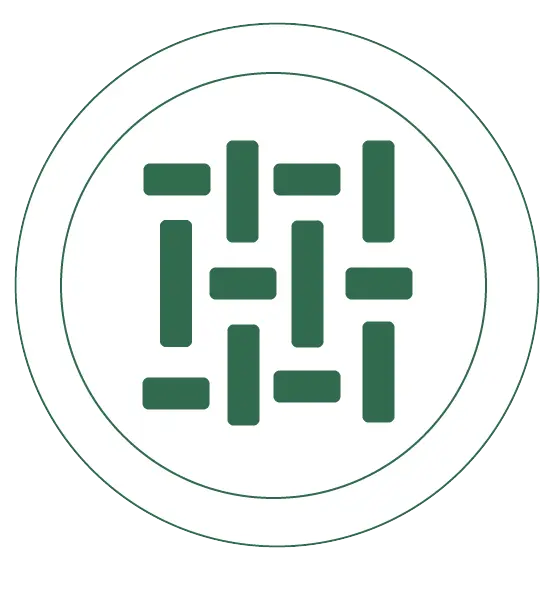
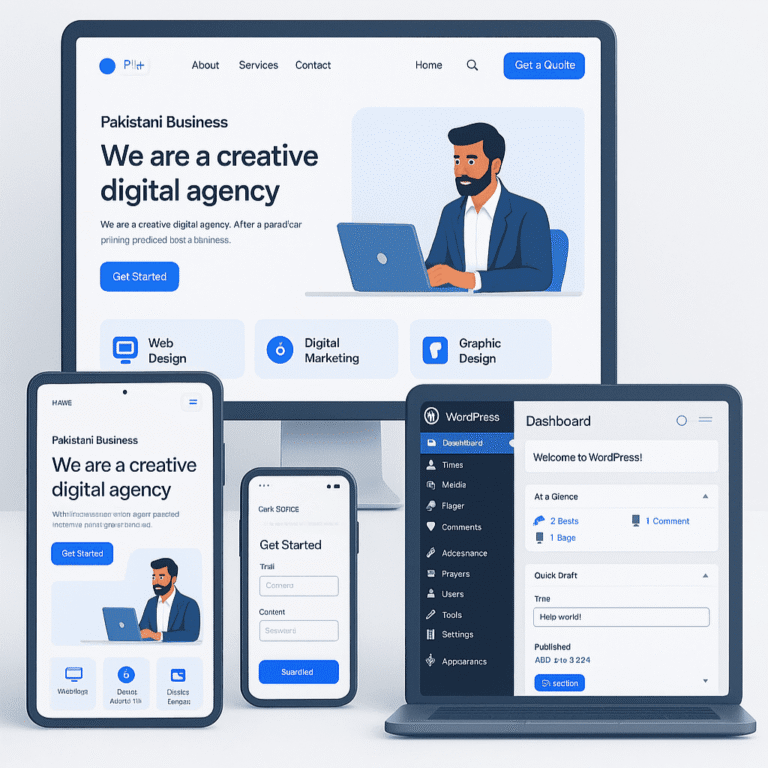



5 Responses
Good post! We will be linking to this particularly great post on our site. Keep up the great writing
very informative articles or reviews at this time.
I appreciate you sharing this blog post. Thanks Again. Cool.
I appreciate you sharing this blog post. Thanks Again. Cool.
Pretty! This has been a really wonderful post. Many thanks for providing these details.